celectronic CARD STAR / medic2
Connecting the reader
->Connect the reader to the COM port of the thin client.
The reader must be set to host/PC serial interface.
Functionality | |
Software: | CT-API by celectronic |
Device/server connection: | COM port mapping |
Configuring the device
In IGEL Setup, add the COM port device to which the keyboard is connected:
Click Sessions > RDP > RDP Global > Mapping > COM Ports for RDP.
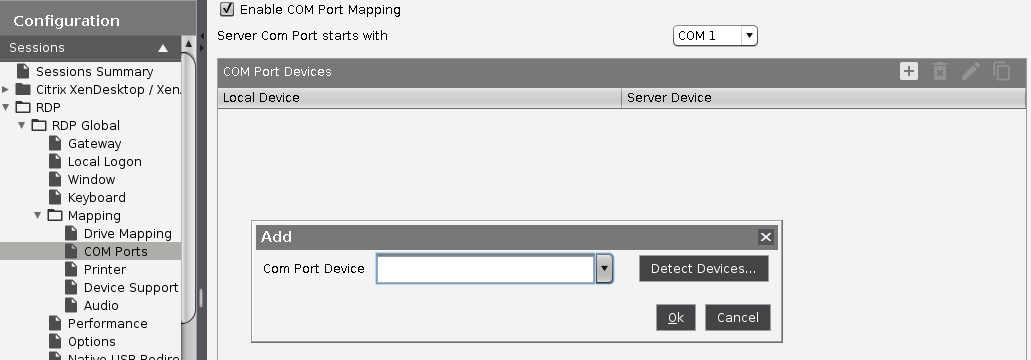
Click
 .
.Select a COM port device (COM1, COM2,... ).
Configuring the server
Download the appropriate driver for celectronic CARD STAR /medic2 from the download page:
https://www.ccv.eu/de/Install the driver.
