AppliDis
In IGEL OS, you can use the AppliDis client. AppliDis Fusion is a virtualization solution which combines the virtualization of desktops and applications in a single console. For more information, see https://www.systancia.com/en/systancia-workplace/.
Menu path: Sessions > AppliDis
To create an AppliDis session, proceed as follows:
In the IGEL Setup, go to Sessions > AppliDis and click
 Add.
Add.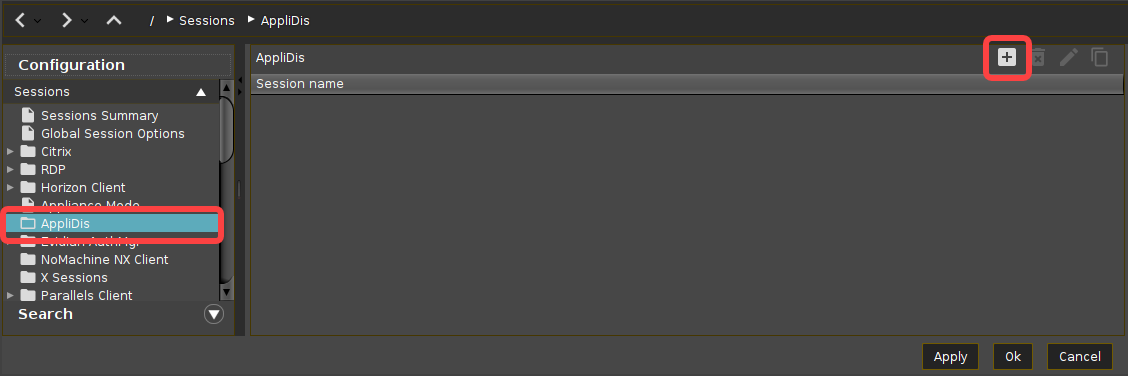
For the added session, you can perform the following actions:
- Click on to remove the selected entry.
- Click on to edit the selected entry.
- Click on to copy the selected entry.
In the following area or under Desktop Integration, configure the session name and starting methods for this session.
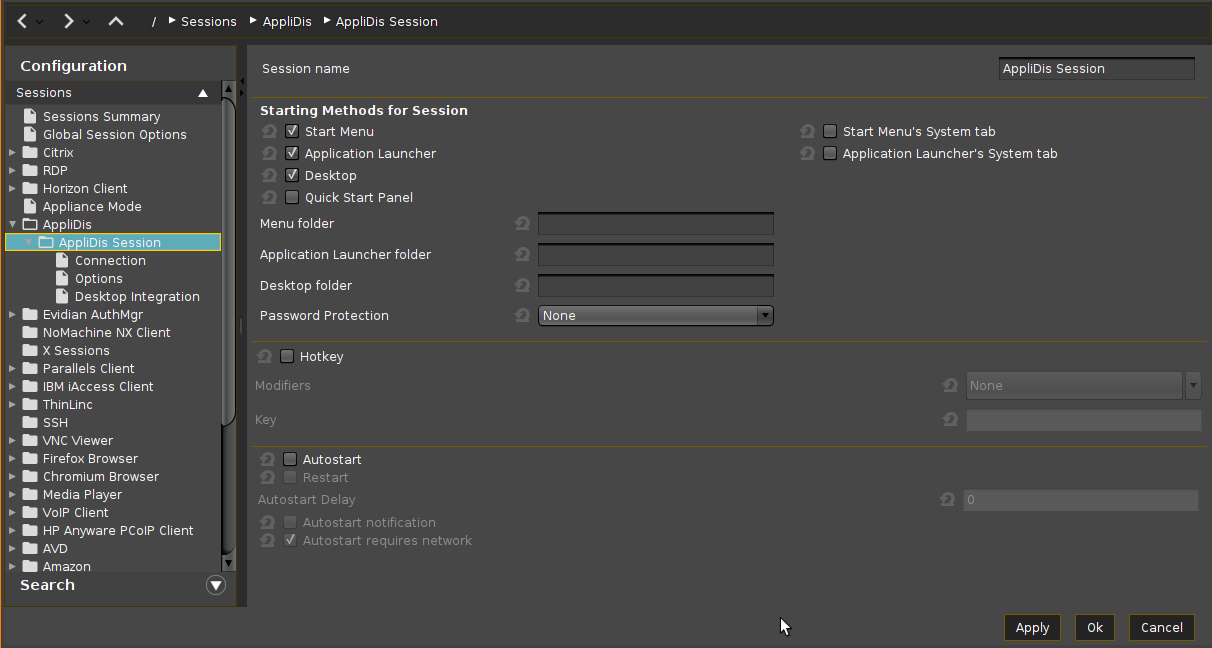
Configure other settings according to your needs.
Click Apply or Ok to save the settings.



