Nutanix
Nutanix enables IT teams to build and operate high-performance multi-cloud architectures. The enterprise cloud OS software combines private, public, and distributed cloud operating environments and provides centralized control to manage IT infrastructures and applications of all sizes.
Nutanix solutions are 100 % software-based and leverage the industry's most popular hyper-converged infrastructure (HCI) technology.
Hyper-converged infrastructure (HCI)
Hyper-convergent infrastructures are a further development of convergent infrastructures in which hardware and software are also bundled.
They provide a complete infrastructure stack that combines computing, virtualization, storage, networking, and security to run any application of any size.
The Software runs across multiple cloud environments to harmonize IT operations and proved smooth mobility for all applications. For more information, see nutanix.com.
Frame on Nutanix
Frame is the easiest way to run virtual apps and desktops on your choice of infrastructure.
It's a new option to use Frame Desktop-as-a-Service (DaaS) with apps, desktops, and user data hosted on your Nutanix (AHV) infrastructure.
You have to create a browser profile and put in the address of your frame broker.
Setting Up Frame Connection
In the IGEL Setup, go to Sessions > Firefox Browser > Firefox Browser Sessions.
Click
 to add a browser session.
to add a browser session.
For more information about the setup, see Firefox Browser Session.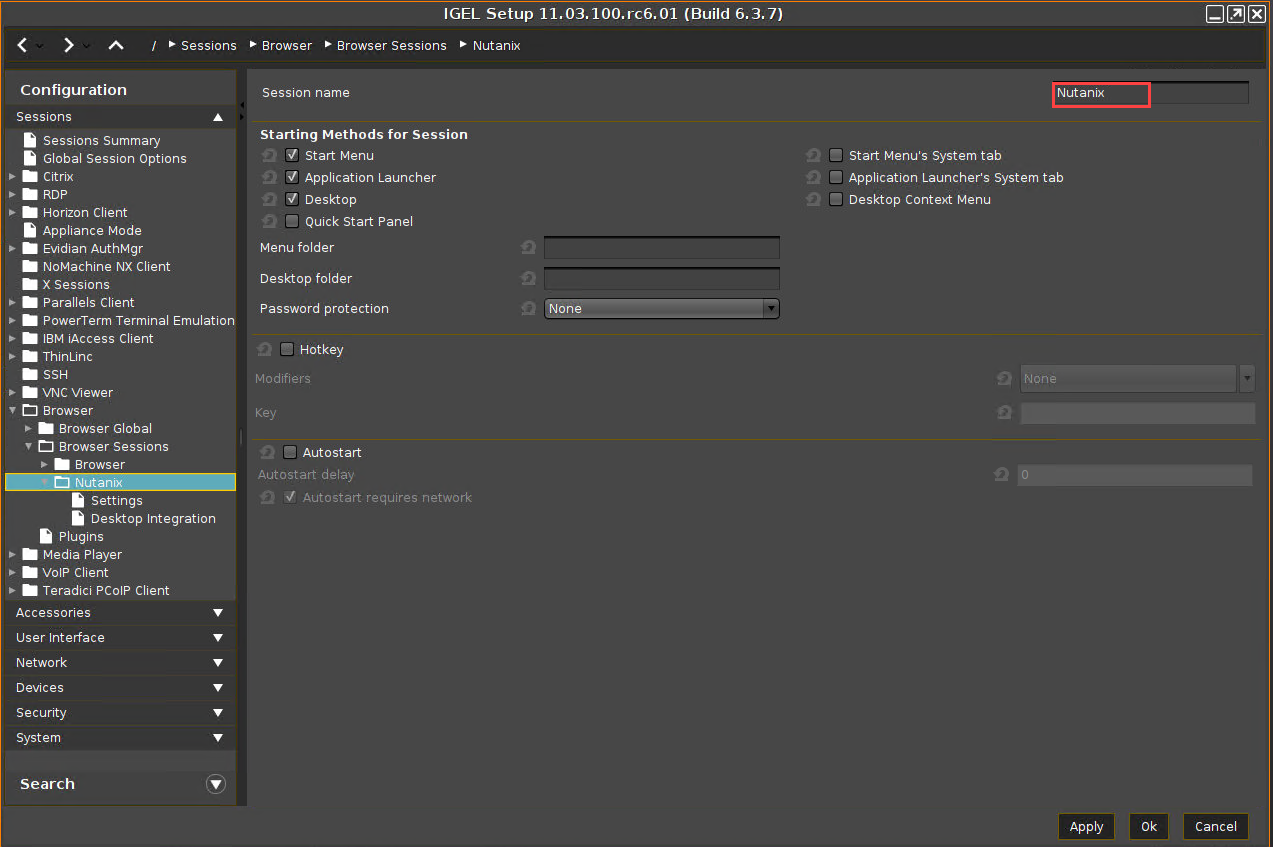
Running the Nutanix Test Drive on IGEL
Open the Firefox browser.
Enter https://www.nutanix.com.
Click Test Drive.
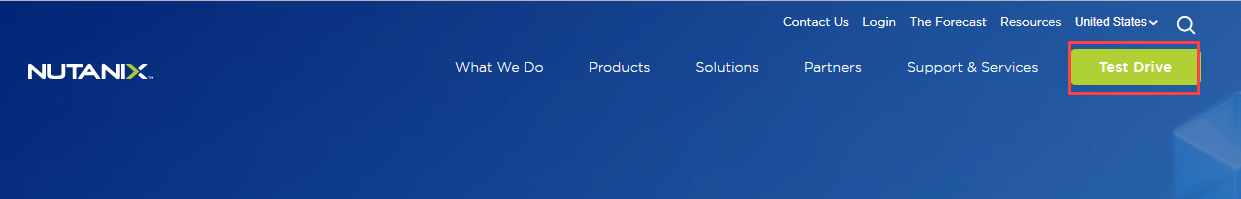
Enter the required data.
Click Launch Test Drive.
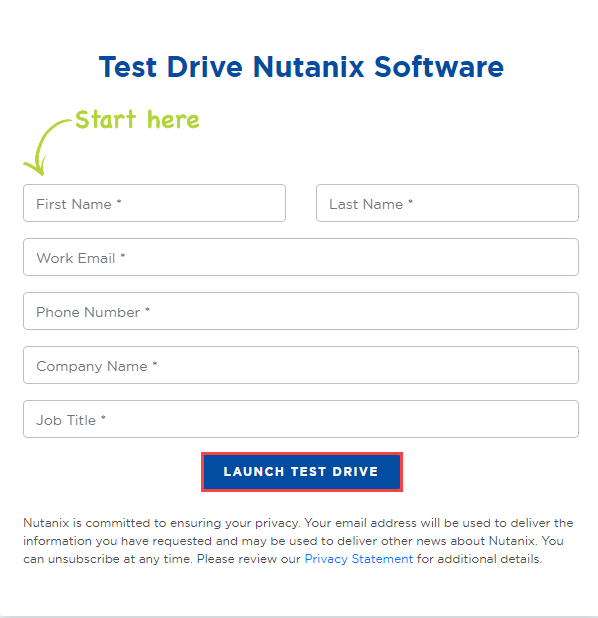
Your Nutanix Test Drive information is shown.
Click Start Test Drive.
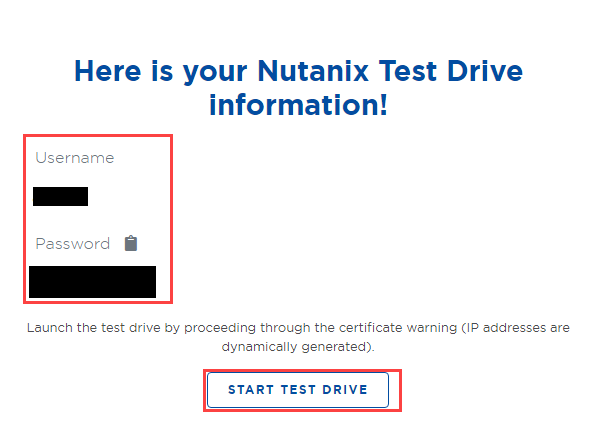
Enter your credentials in the PRISM (Planning tool for Resource Integration, Synchronization and Management) login window.
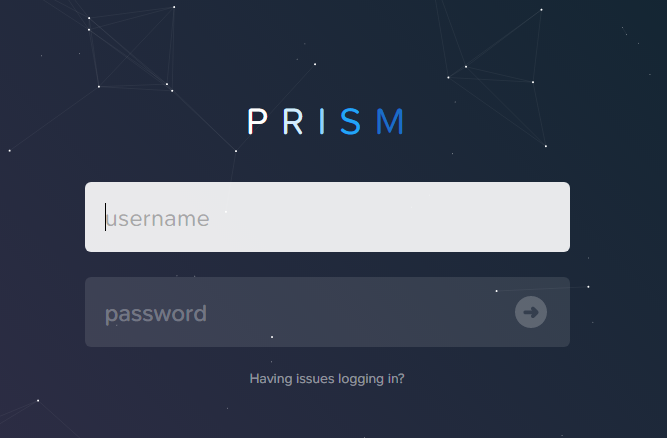
For the next steps, follow the instructions of Nutanix.
