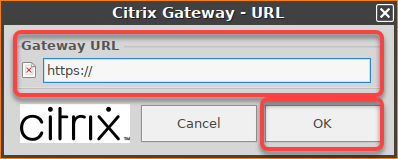Citrix Netscaler Gateway Client (NSGClient) for Netscaler VPN Connections
This article is valid for IGEL OS 11.08.290 or higher.
As of version 11.08.290, the Citrix Netscaler Gateway Client (NSGClient) for Netscaler VPN Connections has been integrated into IGEL OS. On the client side, no configuration is necessary. When the Netscaler URL is opened in the device's browser (Chromium or Firefox), the Citrix Netscaler Gateway Client is configured automatically.
Additionally, a starter icon can be configured.
Configuring a Starter Icon on the Desktop
In the UMS Profile Configurator or the local IGEL Setup, go to System > Registry > sessions > nsgclient% and click Add Instance.

The instance nsgclient1 is created.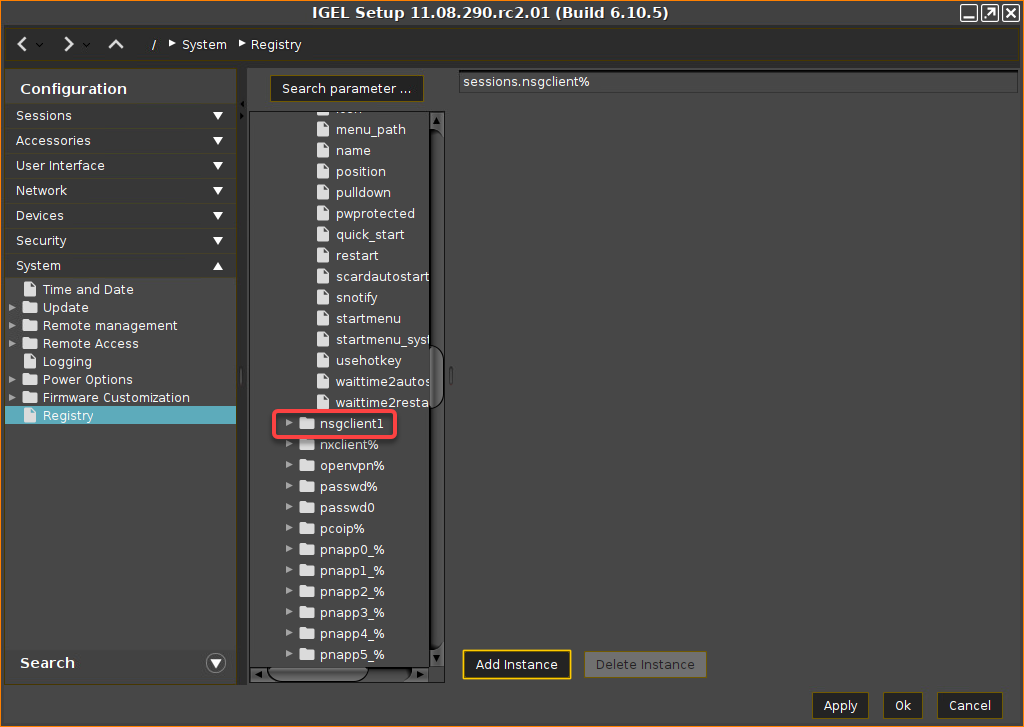
Click Apply or Ok to save your changes.
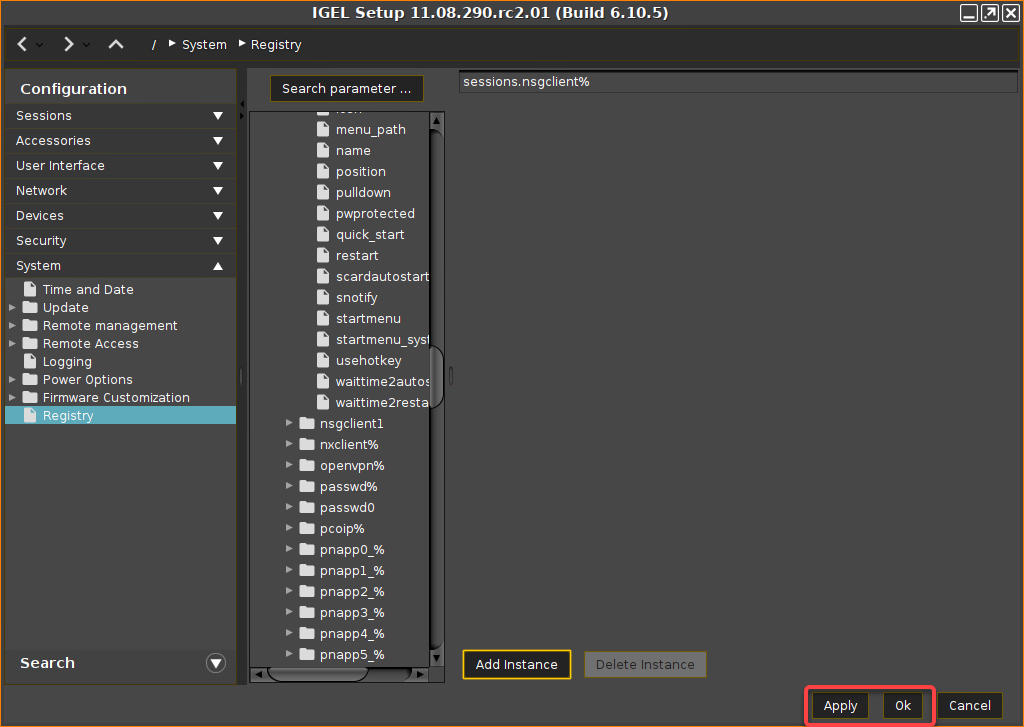
An starter icon is created on the device's desktop.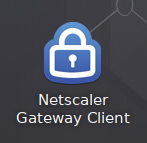
Starting the Netscaler Gateway Client with the Starter Icon
Click on the starter icon of the Netscaler Gateway Client.
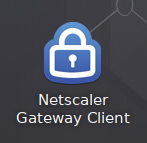
An icon is created in the system tray.Click on the system tray icon and select Logon.

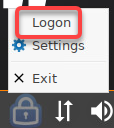
Enter the Gateway URL and click OK to start the connection.