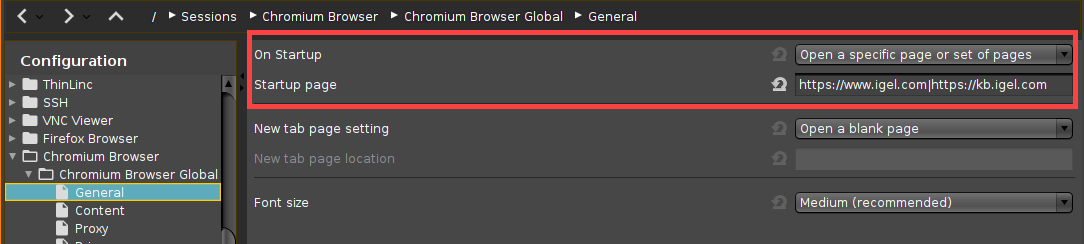How to Define Multiple Start Pages for Your Browser
In some cases, a fixed set of start pages displayed in separate tabs may prove useful. For instance, if the browser is working in kiosk mode, reusing a set of tabs from an earlier session is not an option.
Here is how to define multiple start pages to be opened at browser startup.
Firefox
Open the IGEL Setup and go to Sessions > Firefox Browser > Firefox Browser Global.
Set When browser starts to Show my start page.
Set Start page to the URLs that the browser should open at startup. Use "|" as a separator.
Click Apply or Ok.
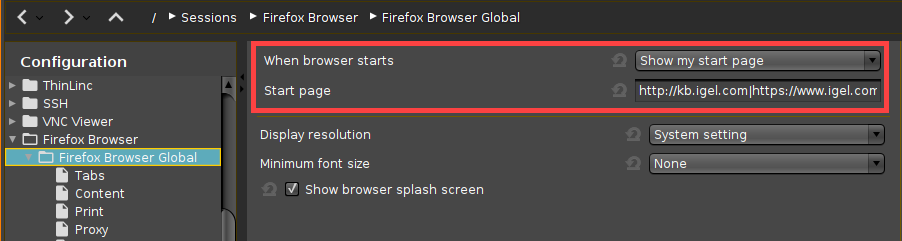
Chromium
Open the IGEL Setup and go to Sessions > Chromium Browser > Chromium Browser Global > General.
Set On Startup to Open a specific page or set of pages.
Set Startup page to the URLs that the browser should open at startup. Use "|" as a separator.
Click Apply or Ok.