Getting Started with the Media Player (Parole) on IGEL OS
How to Create a Session
In the profile configurator, go to Apps > Media Player > Media Player Sessions.
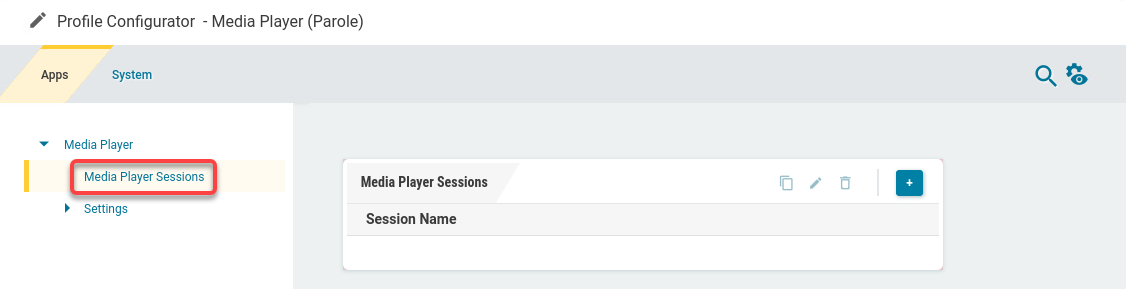
Click
 .
.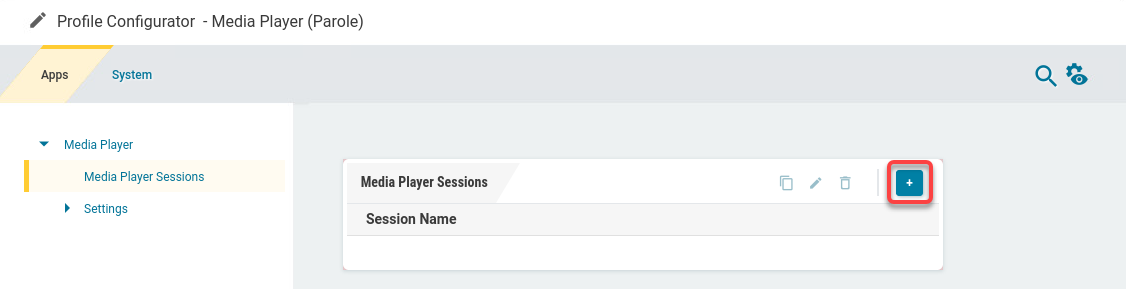
The session is created.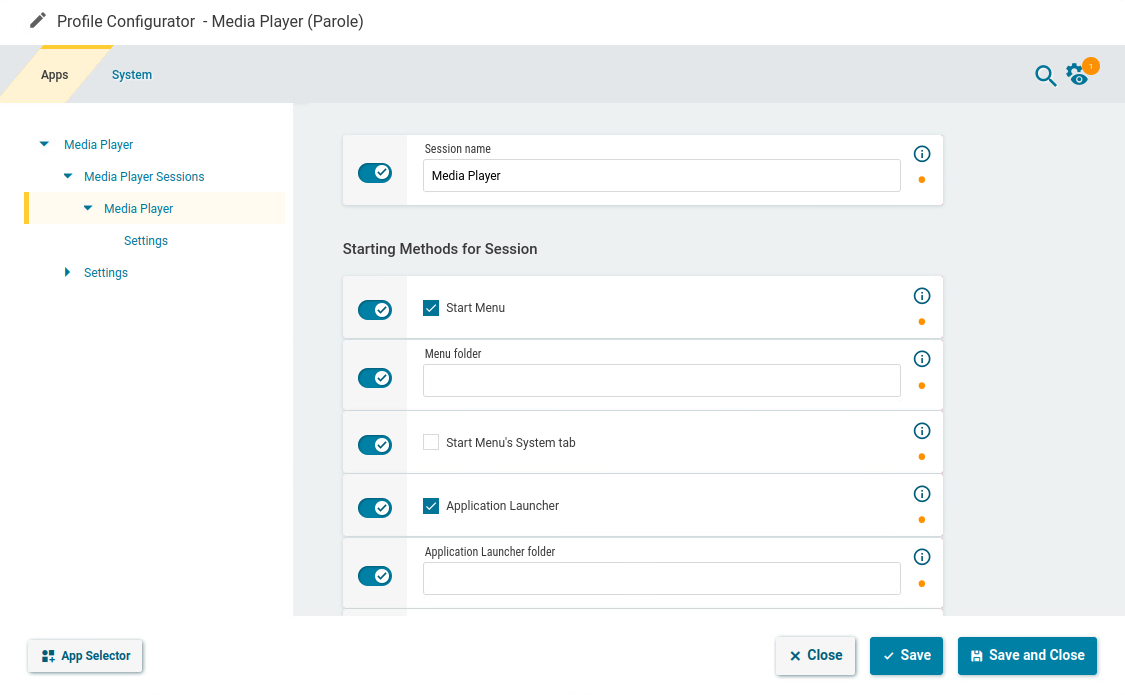
Edit the settings according to your needs; for details, see IGEL Apps > Media Player (Parole) > Configuring the Media Player (Parole) on IGEL OS
