Menu path: Setup > Sessions > Leostream
 Specify the server, user and domain for logging on with Leostream Connection Broker and enter details of the desktop you would like to connect.
Specify the server, user and domain for logging on with Leostream Connection Broker and enter details of the desktop you would like to connect.
If you do not specify a desktop, you will be given a list of available desktops when you log on.
In the administration for the Leostream Connection Broker, you need to configure the connection plan so that RDP is used on a priority basis for the connection. The three protocols RDP, rdesktop and Ericom Blaze use the same port 3389. The priority for RDP must therefore be higher than that for the other two protocols.
This screenshot shows the use of rdesktop with preference over RDP, e.g. for connecting to IGEL UD Linux thin clients.
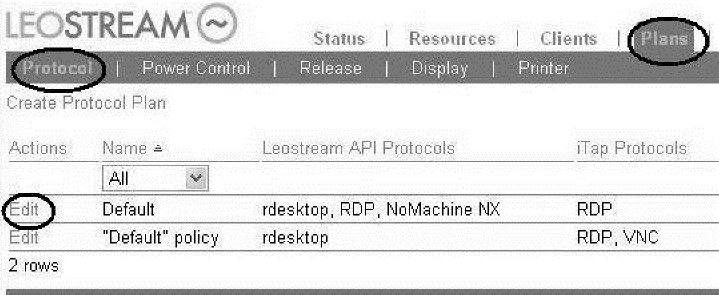
More information on the Leostream Connection Broker is available from Leostream by visiting: http://www.leostream.com/resources/downloads.php