Getting Started with IGEL Azure Virtual Desktop client
Apps that Are Installed with IGEL Azure Virtual Desktop client
When the IGEL Azure Virtual Desktop client is installed, the following app with the required version is also installed automatically:
IGEL RemoteDesktop Core
How to Create a Session
In the profile configurator, go to Apps > AVD > AVD Sessions.
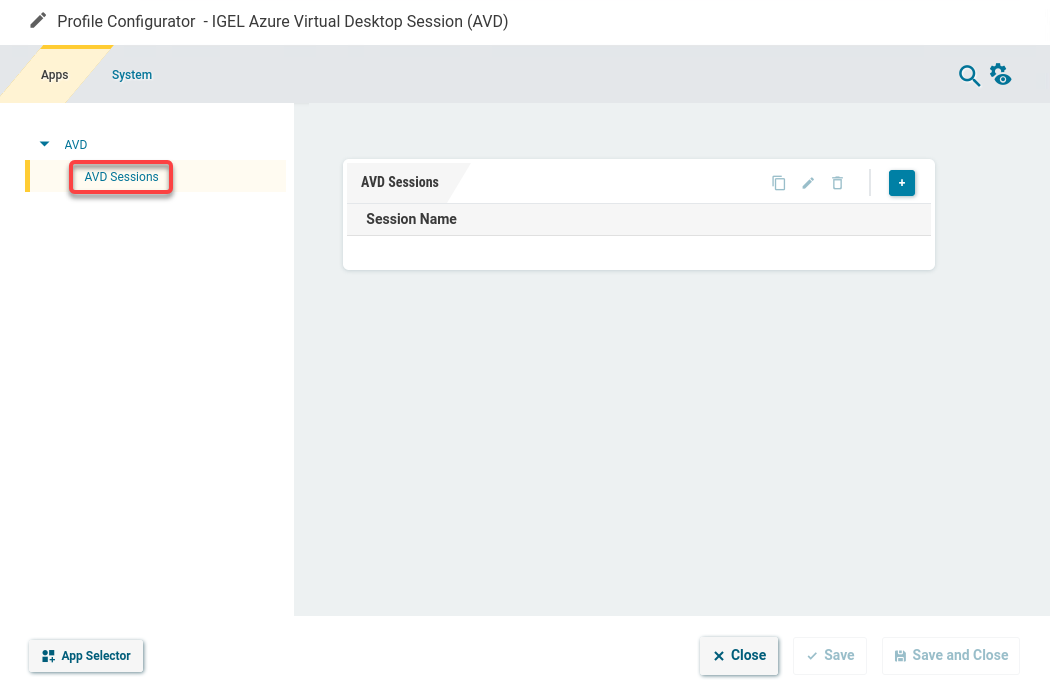
Click
 .
.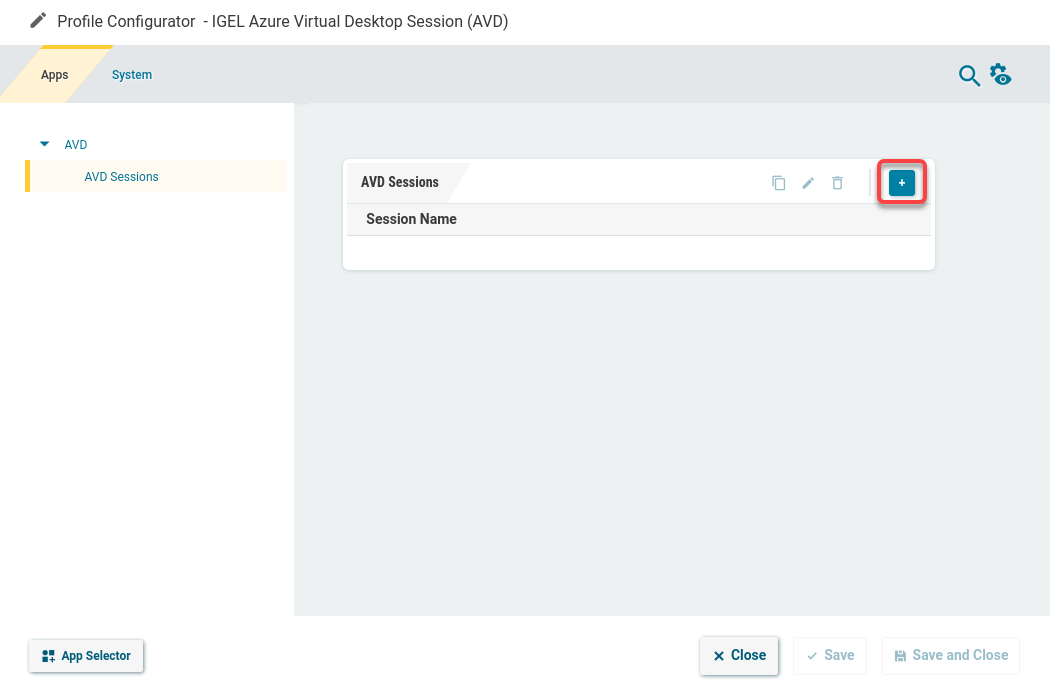
The session is created.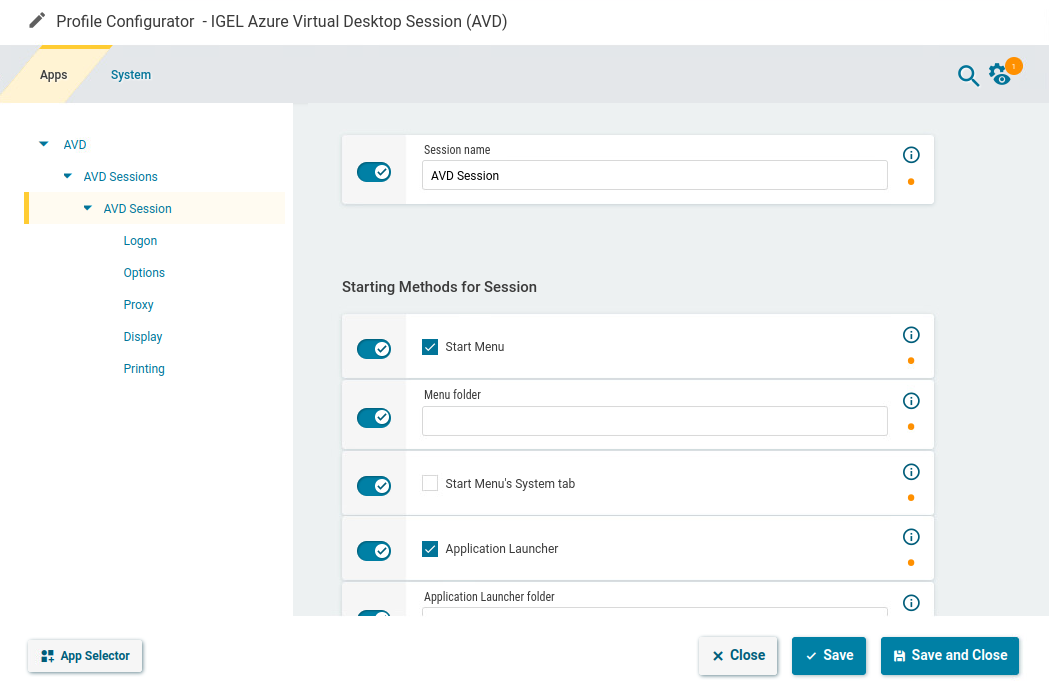
Edit the settings according to your needs; for details, see Configuring IGEL Azure Virtual Desktop client
