Shutdown Settings in IGEL OS 12
This article shows the options to configure the behavior of shutdown menu in IGEL OS. The shutdown menu button can be displayed in the start menu and in the Application Launcher. For more information, see Start Menu in IGEL OS 12 . You can also configure the shutdown menu as a command session and configure various starting methods. For more information, see Commands Session in IGEL OS 12 .
Menu path: System > Power Options > Shutdown
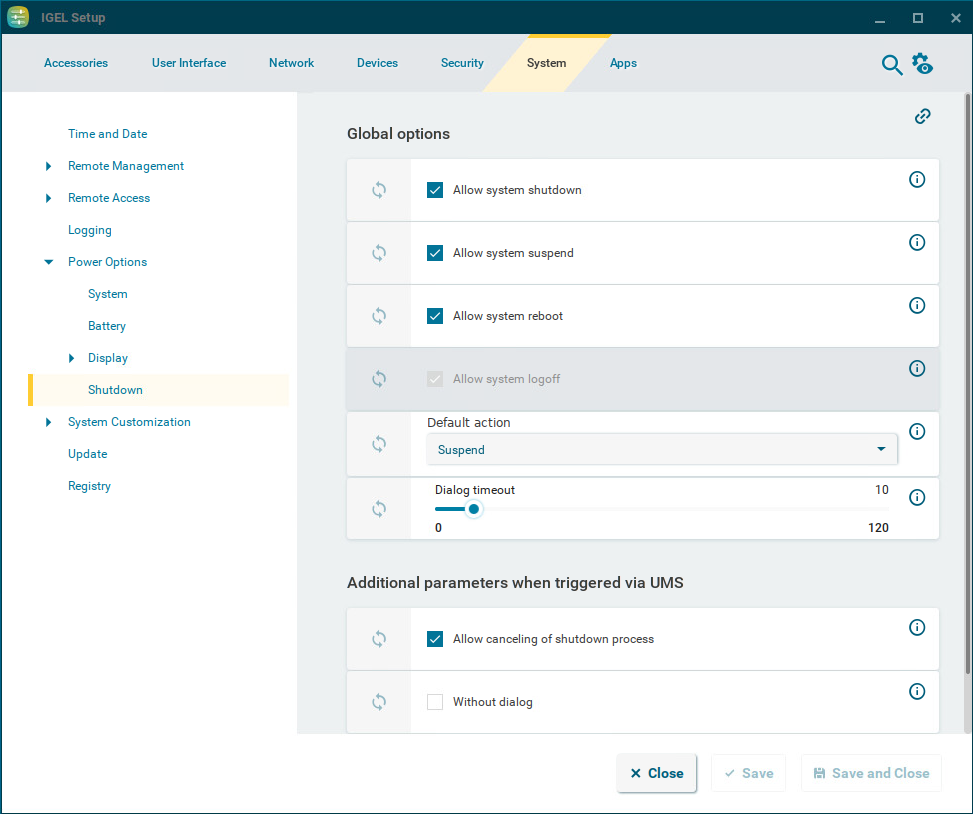
By default, when the user clicks the shutdown button, an information dialog is displayed. The user can select from the enabled actions or cancel the procedure by closing the window by clicking X or by pressing [Esc].
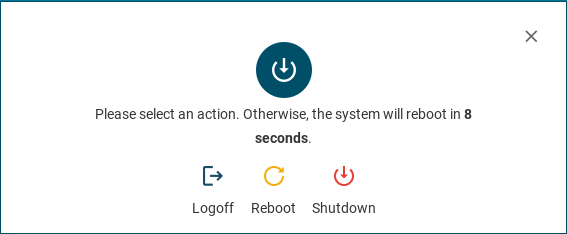
Global Options
Allow system shutdown
☑ The user can shut down the device. The Shutdown button is shown in the info dialog. (Default)
☐ The user cannot shut down the device. The Shutdown button is not shown in the info dialog.
Allow system suspend
☑ The user can suspend the device. The Suspend button is shown in the info dialog. (Default)
☐ The user cannot suspend the device. The Suspend button is not shown in the info dialog.
Allow system reboot
☑ The user can reboot the device. The Reboot button is shown in the info dialog. (Default)
☐ The user cannot reboot the device. The Reboot button is not shown in the info dialog.
Allow system logoff
☑ The user can log off the device, if the user is logged in. The Logoff button is shown in the info dialog. (Default)
☐ The user cannot log off the device. The Logoff button is not shown in the info dialog.
To configure the option, at least one login method needs to be enabled under Security > Logon. For more information, see Logon Settings in IGEL OS 12 .
Default action
The action that is carried out if the timeout defined under Dialog timeout expires.
Possible options:
Shutdown
Suspend (Default)
Reboot
Logoff
Cancel
Dialog timeout
Time (in seconds) after which the info dialog will close and the action specified under Default action will be carried out. If the value is set to 0, the dialog will be shown until the user selects one of the possible actions. (Default: 10)
Additional Parameters When Triggered via UMS
Known Issue
For OS version 12.2.0, the parameters of the Additional Parameters When Triggered via UMS are not effective. The parameters will be reworked in a future release.
Allow canceling of shutdown process
☑ The user can cancel the shutdown procedures initiated from the UMS by clicking the Cancel button in the info dialog. (Default)
☐ The user cannot cancel the procedures.
For the manual cancellation to work, the following parameters need to be configured:
Without dialog needs to be disabled.
Prompt user on UMS actions under System > Remote Management needs to be enabled. For details, see Remote Management in IGEL OS 12 .
Without dialog
☑ The info dialog is not shown. The shutdown procedures initiated from the UMS are carried out without notification.
☐ The info dialog is shown. (Default)
