Custom Application in IGEL OS 12
You can add custom applications to call up commands through the defined starting methods. For example, you can create a desktop shortcut to run a command.
Custom application commands are executed as user.
Menu path: System > System Customization > Custom Application
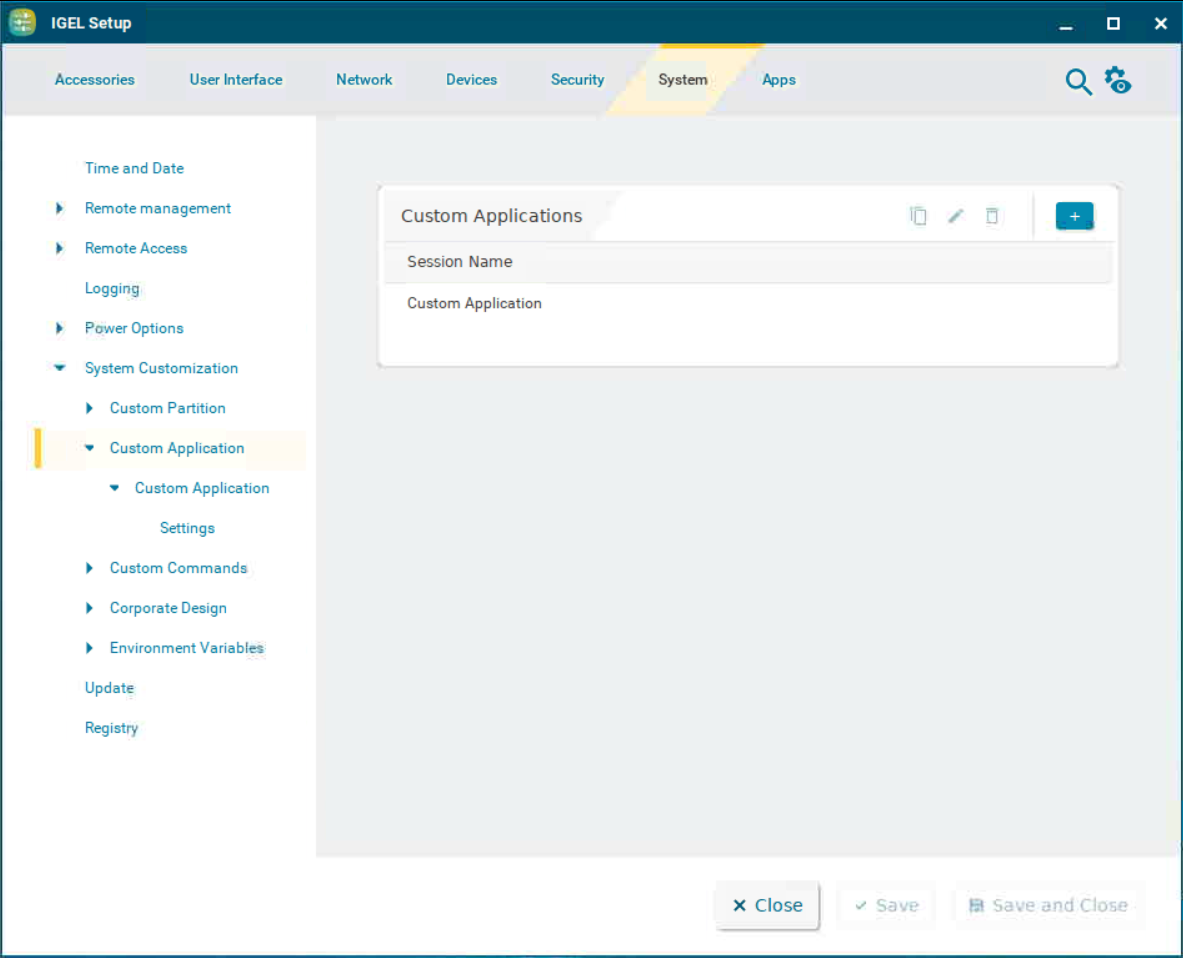
To manage the list of custom applications:
Click
 to create a new entry.
to create a new entry.Click
 to remove the selected entry.
to remove the selected entry.Click
 to edit the selected entry.
to edit the selected entry.Click
 to copy the selected entry.
to copy the selected entry.
→ Click UNKNOWN_ATTACHMENT to add a new custom application session.
The starting methods parameters are described under Starting Methods for Apps.
Under Custom Application > [Custom Application Name] > Settings, you can define the command to be run and the icon for the shortcut.
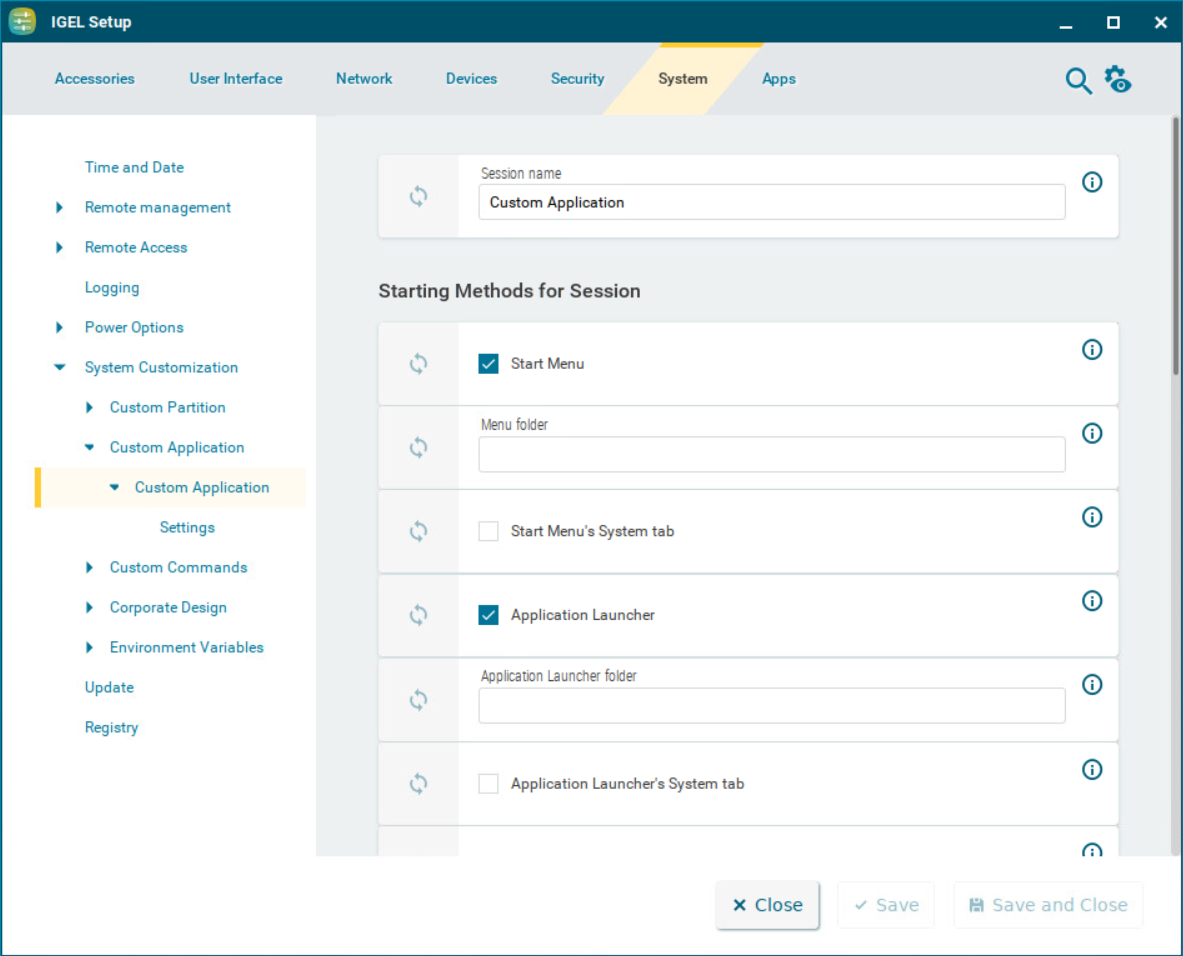
Icon large
Select an icon provided. (Default: applications-other)
Only the desktop icon of a session is customizable. The taskbar icon of a session cannot be customized and will remain the default icon. Complete customization is not possible.
Command
Give the name and path of the application. (Example: /usr/bin/gpicview)
