Smartcard Middleware for Chromium Browser in IGEL OS
In this area of the IGEL Setup, you can activate or deactivate smartcard middleware (PKCS#11 module) that is to be used for encryption. Alternatively, you can specify here your own PKCS#11 module that you want to use with the Chromium browser.
For more information on smartcard authentication in IGEL OS, see the how-to Smartcard Authentication in IGEL OS.
Menu path: Sessions > Chromium Browser > Chromium Browser Global > Smartcard Middleware
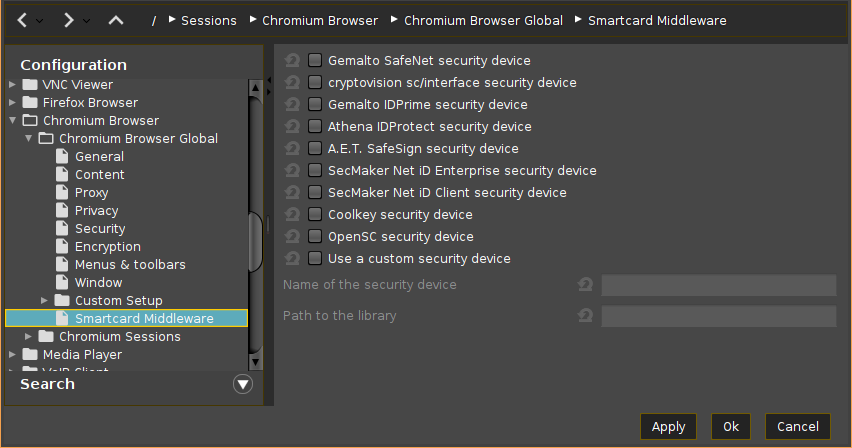
Gemalto SafeNet security device
☑ Gemalto/SafeNet eToken will be used for encryption.
☐ Gemalto/SafeNet eToken will not be used for encryption.*
cryptovision sc/interface security device
☑ cryptovision sc/interface will be used for encryption.
☐ cryptovision sc/interface will not be used for encryption.*
Gemalto IDPrime security device
☑ Gemalto IDPrime will be used for encryption. Enable this Gemalto middleware when you want to operate Gemalto Common Criteria devices in unlinked mode.
☐ Gemalto IDPrime will not be used for encryption.*
Athena IDProtect security device
☑ Athena IDProtect will be used for encryption.
☐ Athena IDProtect will not be used for encryption.*
A.E.T. SafeSign security device
☑ A.E.T. SafeSign will be used for encryption.
☐ A.E.T. SafeSign will not be used for encryption.*
SecMaker Net iD Enterprise security device
☑ SecMaker Net iD Enterprise, formerly known as "SecMaker Net iD", will be used for encryption.
☐ SecMaker Net iD Enterprise will not be used for encryption.*
SecMaker Net iD Client security device
☑ SecMaker Net iD Client will be used for encryption. SecMaker Net iD Client is the next generation of Net iD Enterprise, see http://docs.secmaker.com/net-id-client/latest/index.html.
☐ SecMaker Net iD Client will not be used for encryption.*
Coolkey security device
☑ Coolkey will be used for encryption.
☐ Coolkey will be not used for encryption.*
OpenSC security device
☑ OpenSC will be used for encryption.
☐ OpenSC will not be used for encryption.*
90meter security device
Licensed Feature
This feature requires an add-on license; see Add-on Licenses. Please contact your IGEL reseller.
☑ 90meter will be used for encryption.
☐ 90meter will not be used for encryption.*
Use a custom security device
☑ The PKCS#11 module stored under the Path to the library is used. See also Using a Custom PKCS#11 Library.
☐ The custom security device will not be used for encryption.*
In case of the installation of a custom PKCS#11 library, the file(s) must be placed on the endpoint device either via UMS file transfer or Custom Partition.
The use of the /wfs folder is NOT recommended because of its space limit.
Name of the security device
Name of the custom security device that uses the library specified under Path to the library
Path to the library
Path to the custom PKCS#11 module
* IGEL OS system default
