Security: Timeout for Secure Shadowing and Secure Terminal
Overview
To avoid a denial of service attack by blocking port 30022, which is used for secure shadowing (secure VNC) and secure terminal connections, a timeout can be configured. This timeout limits the establishing process for connections to port 30022. The duration is 180 seconds by default and can be changed via an environment variable.
Configuring the Timeout
Open the UMS configuration dialog or the local Setup and go to System > Firmware Customization > Environment Variables > Predefined.
Enter the following data and then click Ok:
Variable name:
IGEL_TLS_TUNNEL_TIMEOUTValue: Timeout in seconds. The range is 0 to180. When the value is set to 0, there will be no timeout.
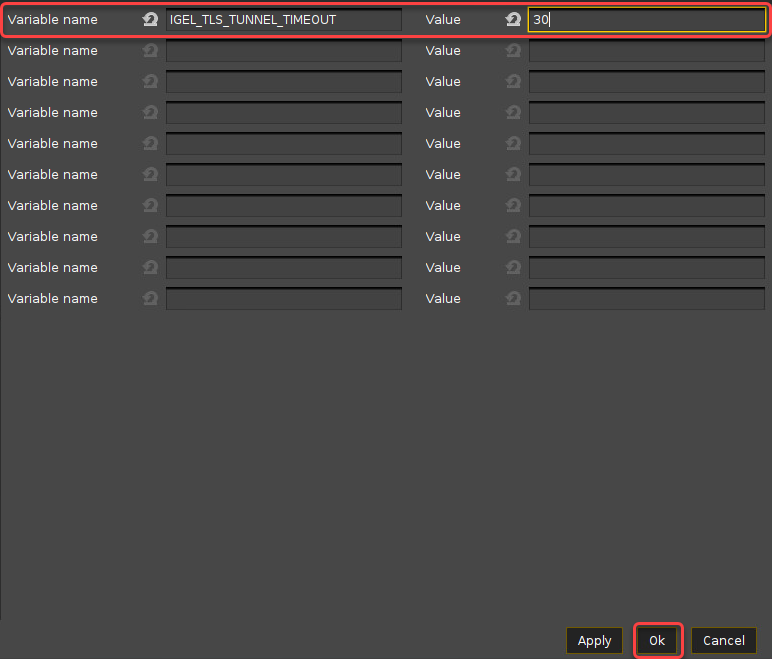
Some services are restarted on the device. Afterward, the timeout is set.
