Effects of Subscription Expiration in IGEL OS 11
License Warning Messages
In IGEL OS 11, once the license expires, a constant warning message is shown, communicating the expired license state.
License warning messages cannot be suppressed or disabled.
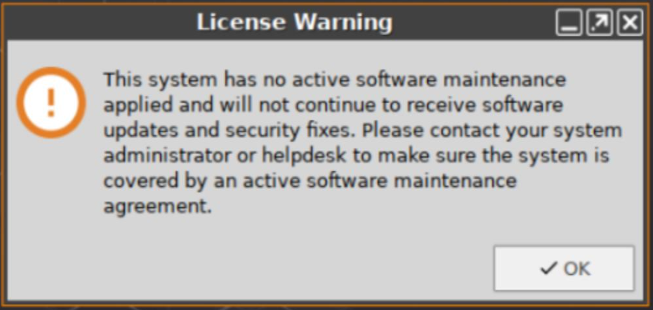
Functions on the IGEL OS Device
Function | Subscription Active | Subscription Expired |
|---|---|---|
Use IGEL OS 11 |
|
|
Connect to UMS |
|
|
Update firmware locally |
|
With an expired subscription, you can update your firmware locally, as long as the release date of the firmware update is lower than the expiration date. Example:
|
Activate multimedia codecs |
|
|
Shared Workplace |
|
|
Custom Partition |
|
|
Endpoint Management Functions
Function | Subscription Active | Subscription Expired |
|---|---|---|
Scan and register devices |
|
|
Use the ICG (license deployment is still functional) |
|
|
Deploy productive licenses |
|
|
Perform device configuration changes with profiles (not via ICG) |
|
|
Perform device configuration changes remotely (not via ICG) |
|
|
Shadow devices (not via ICG) |
|
|
Shadow devices (via ICG) |
|
|
Power control commands |
|
|
IGEL Management Interface (IMI) |
|
|
Trigger Firmware Update |
|
|
Perform device configuration changes with profiles via ICG |
|
|
Perform device configuration changes remotely via ICG |
|
|
Asset Inventory Tracker (AIT) |
|
|
