How to Add a Comment to a Product Pack in the ILP
To organize your Product Packs, you can add a comment to each Product Pack in the IGEL License Portal (ILP).
To add or edit a comment:
Log in to the IGEL License Portal (ILP) at https://activation.igel.com.
Your dashboard is shown.In the list of Product Packs, find the Product Pack you want to add a comment to.
Click

The management dialog opens.Click
 to add a comment or edit an existing comment.
to add a comment or edit an existing comment.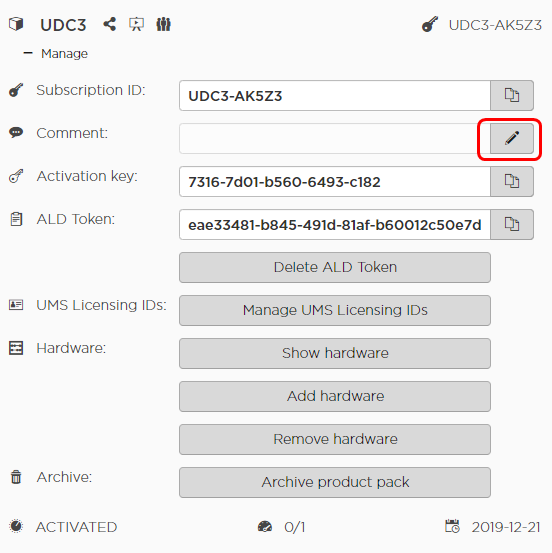
The Edit comment dialog opens.
Enter your comment and click OK.
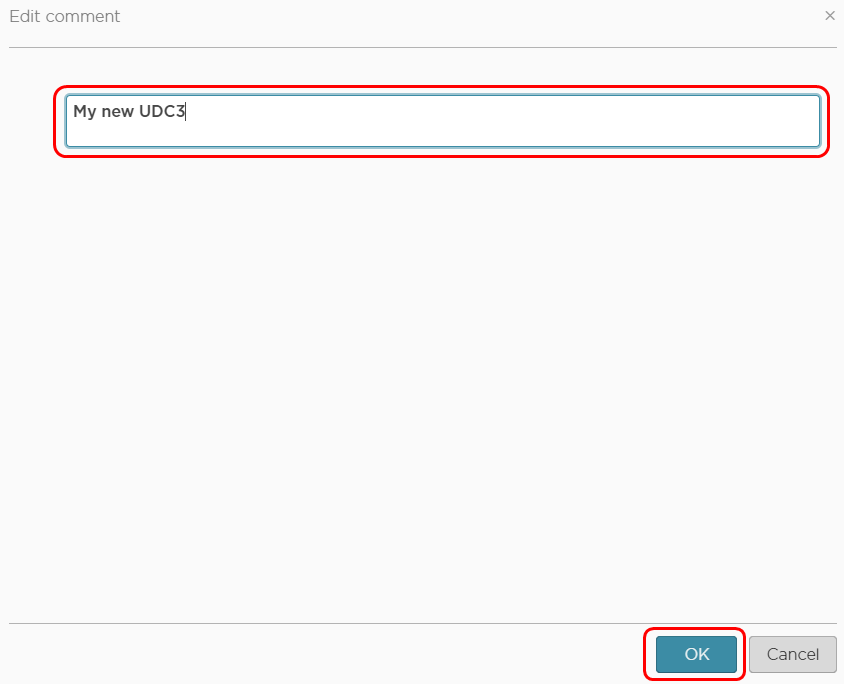
The comment is saved.
You can search for the comment using the text field Search product pack:
