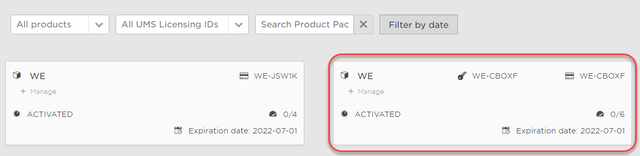How to Merge IGEL Product Packs
Starting January 1, 2026, the Workspace Edition license will be replaced by the new IGEL Subscription License (ISL). This only applies to newly purchased licenses. Existing Workspace Edition licenses will remain valid. For this reason, Workspace Edition licenses (WE) and IGEL Subscription Licenses (ISL) are listed separately in the IGEL License Portal (ILP) and cannot be merged. Further information can be found here.
You can merge an IGEL Product Pack with one or more IGEL Product Packs that belong to the same Subscription Key. Any hardware duplicates will be eliminated in the merge process.
The Product Packs that have been merged into the first Product Pack are archived; their status is MERGED.
Use Cases of Merging IGEL Product Packs
Co-terming
When co-terming is performed, the product packs from the Subscription Keys with the earlier expiry dates are moved to the Subscription Key with the latest expiry date. As these Product Packs now all belong to the same Subscription Key, you can merge them into one single Product Pack.
Renewal with additional licenses
If you order additional licenses together with a renewal, a new Product Pack is created. It might make sense to merge the new Product Pack with the already existing Product Pack.
Instructions
In the list of Product Packs, find the Product Pack you want to merge with others and click Manage.
The new Product Pack that will result from the merge will inherit its Product Pack ID from this Product Pack.
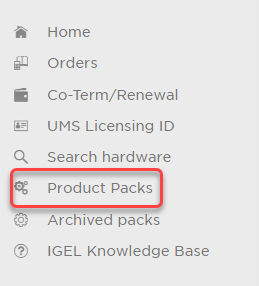
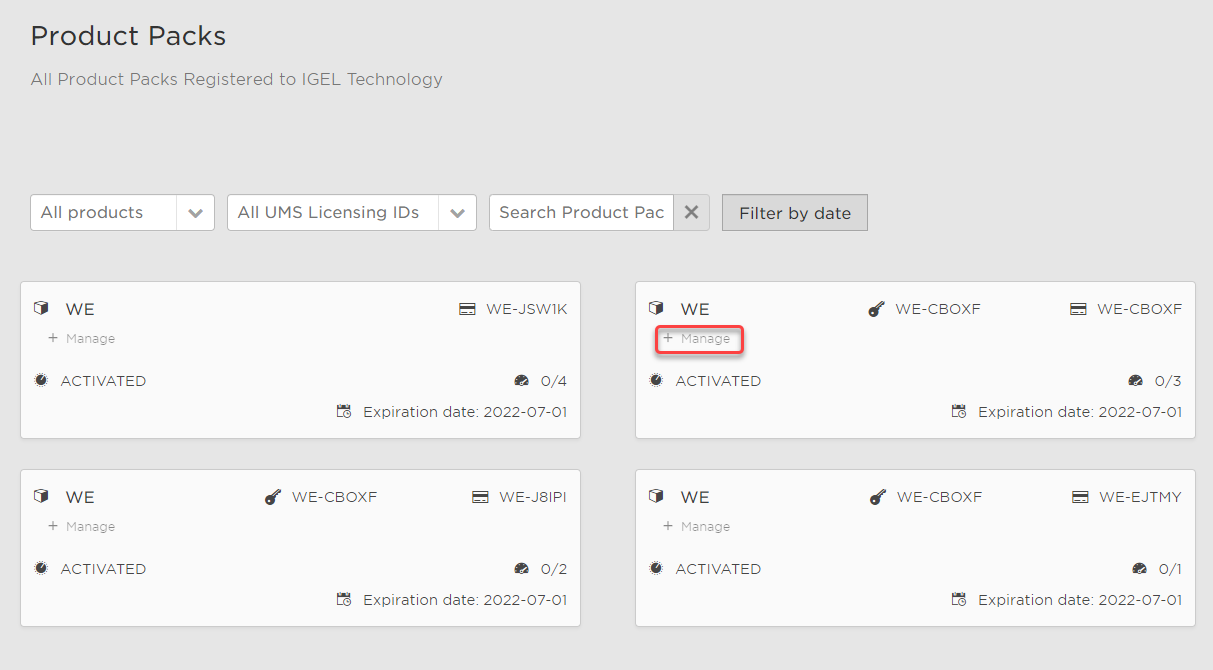
Click Merge with other Product Pack(s).
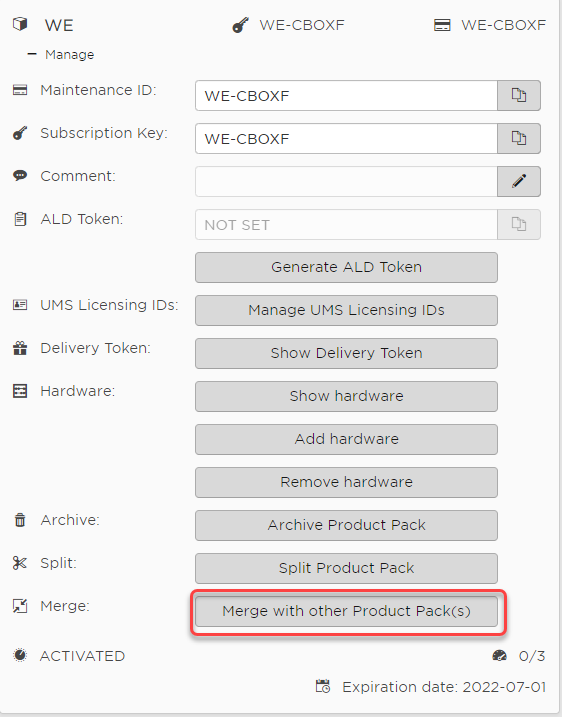
Select the Product Packs you want to merge with the current Product Pack and click OK.
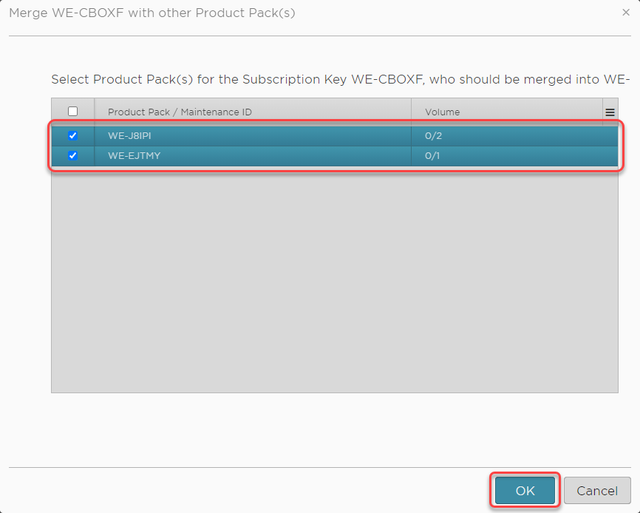
Review the confirmation dialog and if everything is correct, click Yes.
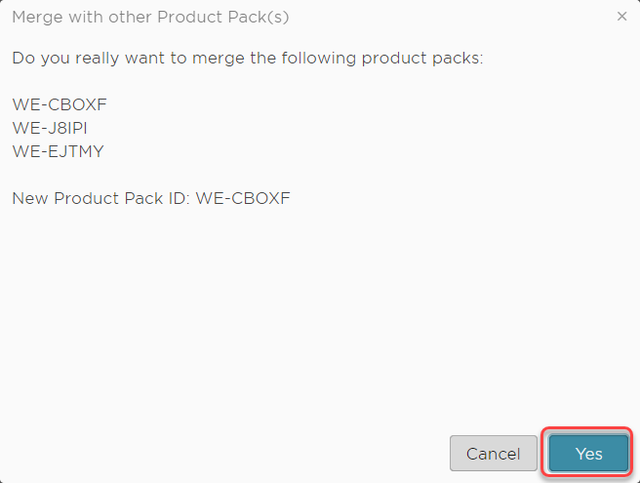
The new Product Pack is created.