How to Select the Company in the ILP
If you are assigned to more than one company, you must select the right company after login.
If you are not logged in to the IGEL License Portal (ILP), log in at https://activation.igel.com.
In the account menu, choose Select Company.
The dialog Select company is shown.
Select the company you want to manage and click OK.
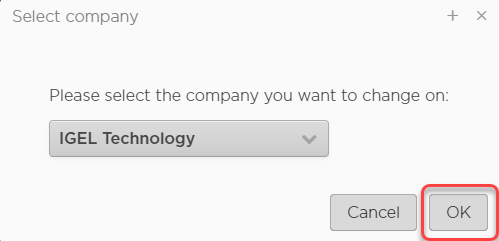
The dashboard shows the data for the selected company.
