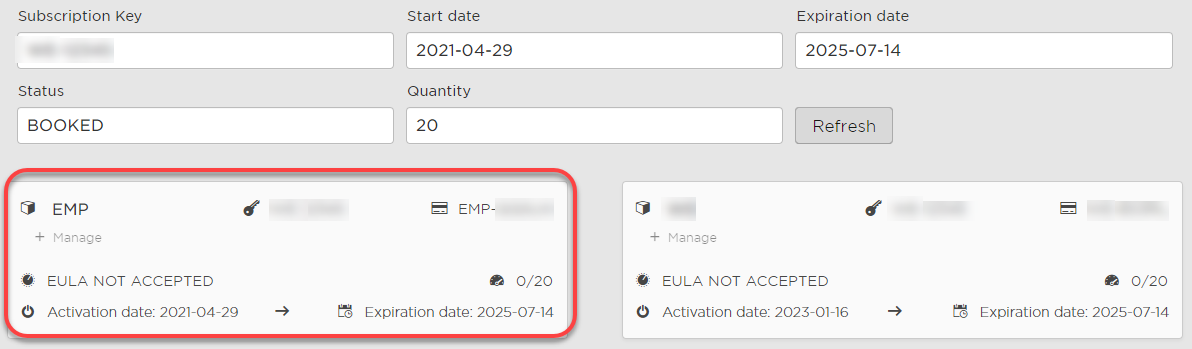How to Use IGEL OS 11 with IGEL Subscription - Create an EMP Product Pack from a WE Product Pack
When you have purchased IGEL Subscription for IGEL OS 11 devices, you may need to provide them explicitly with EMP licenses to enable all features. You can use the IGEL License Portal (ILP) to create EMP Product Packs from the WE Product Pack you have purchased with the subscription.
To create an EMP Product Pack:
Log in to the ILP and go to Subscription Keys.
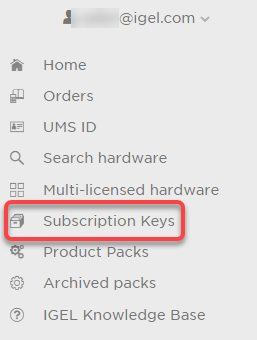
Open the details for the relevant Subscription Key.
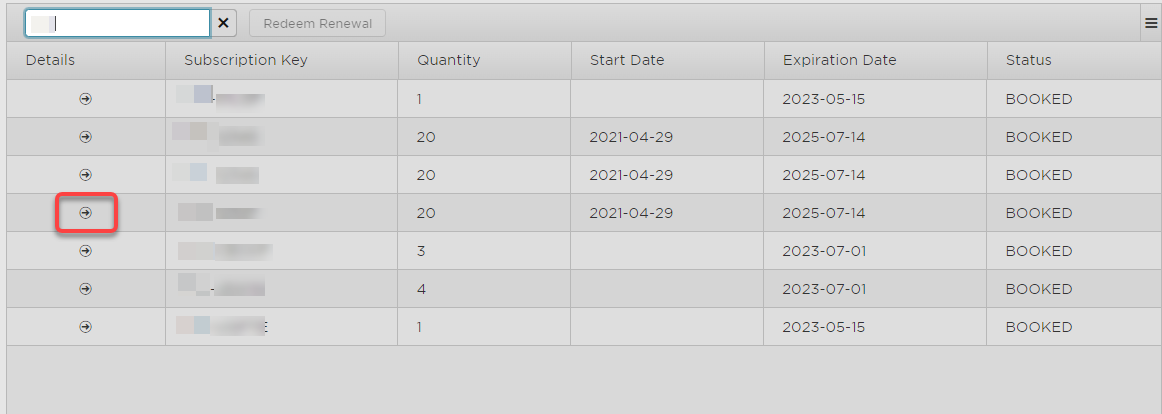
Click Create EMP.
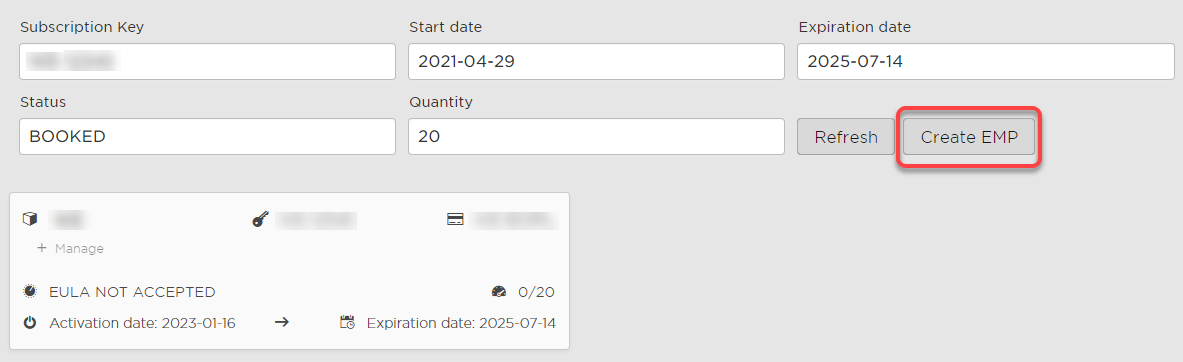
Confirm the dialog.
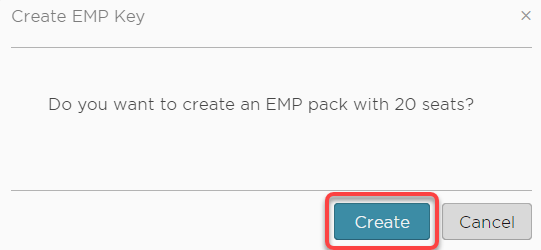
The EMP Product Pack is created.