Known Issues UMS 12.01.110
Upgrade of the Distributed UMS from 6.10 to 12.01.110: Distributed UMS mode deactivated (Windows only)
An upgrade installation from UMS 6.10 on Windows with the Distributed UMS feature enabled does not allow the user to select Distributed UMS during the upgrade procedure.
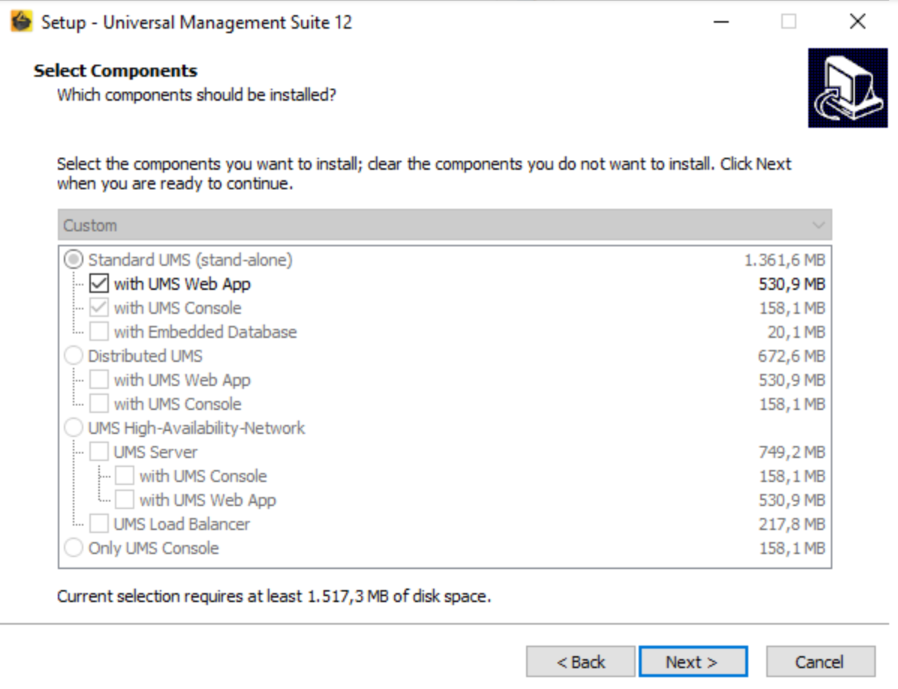
After the installation, the UMS is no longer configured as Distributed UMS.
Enabling Distributed UMS in the UMS Console again will help, but a more permanent solution is as follows.
After the upgrade from 6.10 to 12.01.110, the Distributed UMS flag in the database will be lost and the file rmguiserver/conf/dbsetup_options.properties contains the lines:
configsettings.HA_DISTRIBUTED_MODE=false
already_read.HA_DISTRIBUTED_MODE=true- Stop the UMS Server.
Edit the file
rmguiserver/conf/dbsetup_options.propertiesto contain the lineTEXTconfigsettings.HA_DISTRIBUTED_MODE=trueDelete the line
TEXTalready_read.HA_DISTRIBUTED_MODE=true- Save the settings.
Start the UMS Server again.
After the UMS Server finished its startup sequence, the filermguiserver/conf/dbsetup_options.propertiesshould now contain the lines:TEXTconfigsettings.HA_DISTRIBUTED_MODE=true already_read.HA_DISTRIBUTED_MODE=true- Repeat the above steps for each Distributed UMS Server.
UMS Proxy
- If you manage IGEL OS 12 devices, please do not use currently UMS proxys (UMS Console > UMS Administration > Global Configuration > Proxy Server) due to several issues. The fix is planned for the next UMS release.
If you manage IGEL OS 11 devices only, UMS proxys can further be used without any limitations.
