Symbol Bar
In the symbol bar, you will find buttons for frequently used commands:
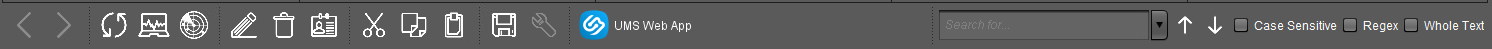
 | Navigate one step forwards or backwards in the console history. This only relates to the view; actions cannot be undone. |
 | Refresh the view and status of the devices |
 | Online check of the devices |
 | Search for devices within the network |
 | Change object names in the structure tree |
 | Delete objects in the structure tree |
 | Specify access rights for selected objects |
 | Cut a tree element |
 | Copy a tree element into the clipboard |
 | Paste a tree element from the clipboard |
 | Save the edited description data for devices or profiles |
 | Edit configuration parameters for devices or profiles |
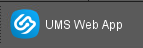 | Open the IGEL UMS Web App. |
 | Find objects in the structure tree using a name, MAC, IP, or ID. Regular expressions (Regex) can be used, the user's last 20 search queries are saved. |
 | Navigate one step forwards or backwards in the search results |
Case sensitive | Specify whether upper and lowercase letters are taken into account when searching |
Regex | Specify whether regular expressions are used when searching |
Whole text | Specify whether the search expression needs to match the entire text or only part of it |
