How to Use the Recycle Bin in the IGEL UMS Web App
In the IGEL Universal Management Suite (UMS), objects are sent to the recycle bin when deleted by default.
If the recycle bin is disabled, the objects are removed permanently straight away. The recycle bin is enabled or disabled globally for all UMS users under Network > Settings > UMS Features, see Network Settings in the IGEL UMS Web App .
For details on how to use the recycle bin in the UMS Console, see Recycle Bin - Deleting Objects in the IGEL UMS.
Move to Recycle Bin
In the UMS Web App, configuration objects (that is, profiles, files, and CICs) and their directories can be moved to the recycle bin. The highest nodes in the structure tree (the root directories) cannot be deleted.
Assigned profiles, files, and CICs in the recycle bin are not active. This means that the settings for devices may change by moving configuration objects to the recycle bin. Profiles previously assigned to devices will be reactivated if they are restored from the recycle bin.
→ To move the selected configuration object to the recycle bin, click Delete either from the context menu or through the action button. The object will be moved to the Recycle Bin following confirmation.
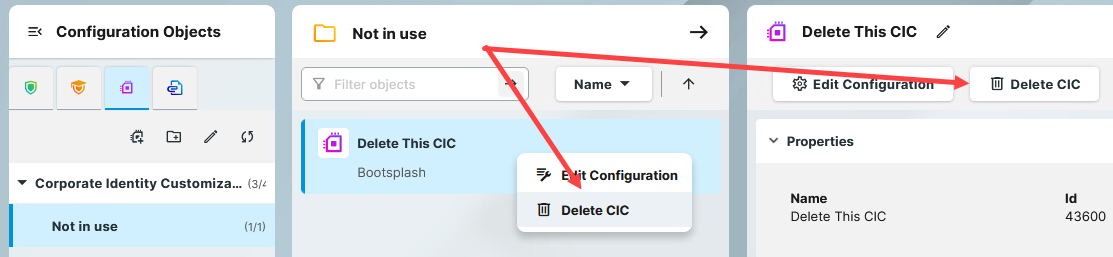
→ To move a directory, use the Delete Directory action button. Directories are moved to the recycle bin along with their sub-folders and all contained elements and can therefore be restored again as a complete structure.
If the recycle bin is enabled, the Move to Recycle Bin confirmation dialog is shown. If it is not enabled, the dialog will ask to confirm the deletion of the object straight away.
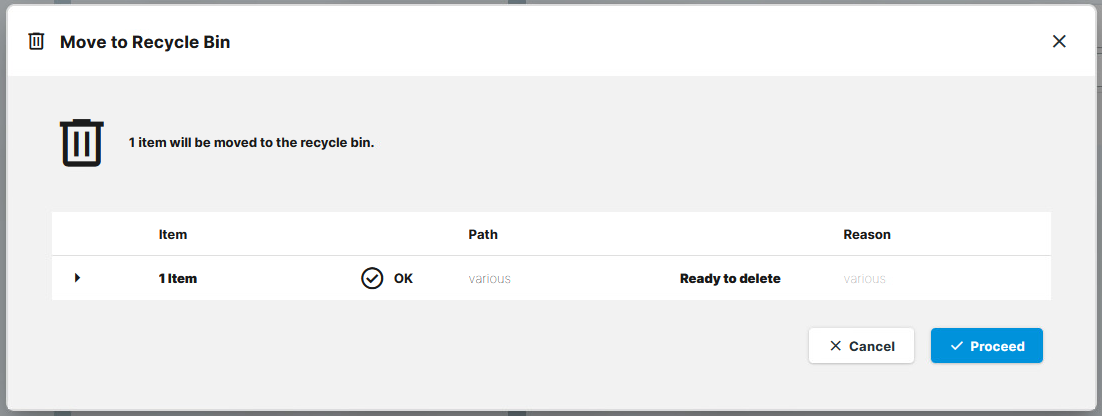
Restore or Delete from Recycle Bin
→ To see the items moved to the recycle bin and to restore or permanently delete them, open the recycle bin through the icon:
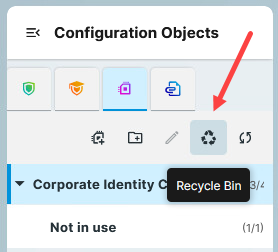
If you cannot see the icon, the recycle bin is probably disabled. Check the status of the recycle bin as described above.
The recycle bin only displays the deleted objects of the selected configuration tab. For example, if you click the icon while in the profiles tab, you will only see the deleted profiles and profile directories, but not the CICs or files.
A deleted directory is handled as one item, and can only be permanently deleted or restored completely. If you delete a sub-folder first, and then you delete the parent folder as well, you will only see the parent folder in the recycle bin, but it will contain the previously deleted sub-folder as well.
→ You can restore or delete items one by one, or you can select them through the checkboxes and click Restore Selected or Delete Selected to perform the action on more items at once.
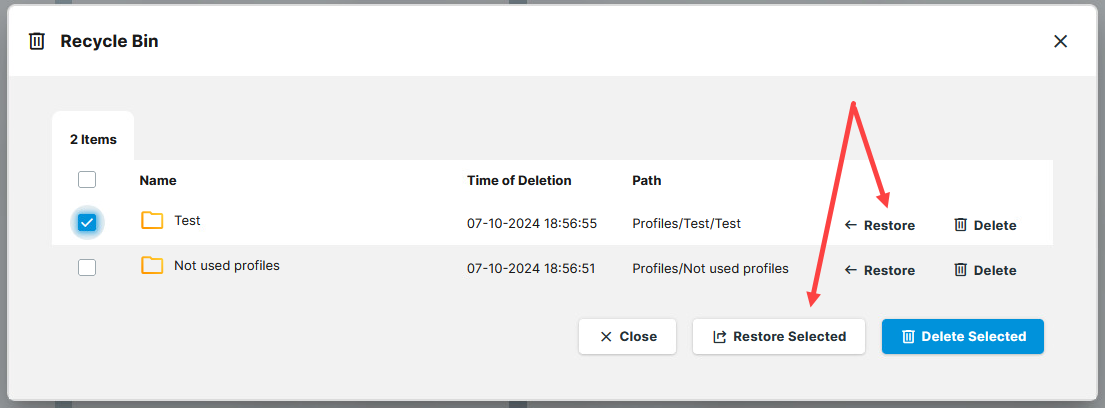
Items are restored without confirmation, but you always have to confirm the permanent deletion to avoid mistakes.
