How to Activate Template Profiles in the IGEL UMS
If you would like to use the template profiles function in the IGEL Universal Management Suite (UMS), you must enable it first through the UMS Console or the IGEL UMS Web App.
Activating Template Profiles through UMS Console
In the UMS Console, go to UMS Administration > Global Configuration > UMS Features.
Activate Enable template profiles.
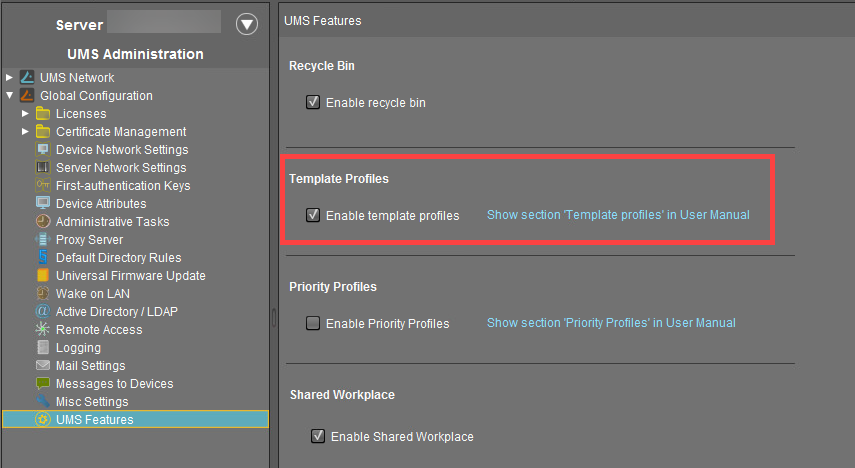
The Template Keys and Groups node appears in the UMS structure tree.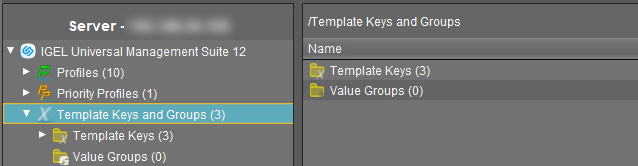
Activating Template Profiles through UMS Web App
In the UMS Web App, go to the Network > Settings area.
Go to the UMS Features tab.
Activate Enable template profiles.
For more information, see Network Settings in the IGEL UMS Web App.
