UMS ID
In the following article, you will learn about the UMS ID (called "UMS Licensing ID" before UMS 12) that you can find in your IGEL Universal Management Suite (UMS) installation. The UMS ID is used, for example, for the communication of your UMS with the IGEL Cloud Services. The UMS ID also enables the communication between the UMS and the IGEL License Portal (ILP).
Menu path: UMS Administration > Global Configuration > UMS ID
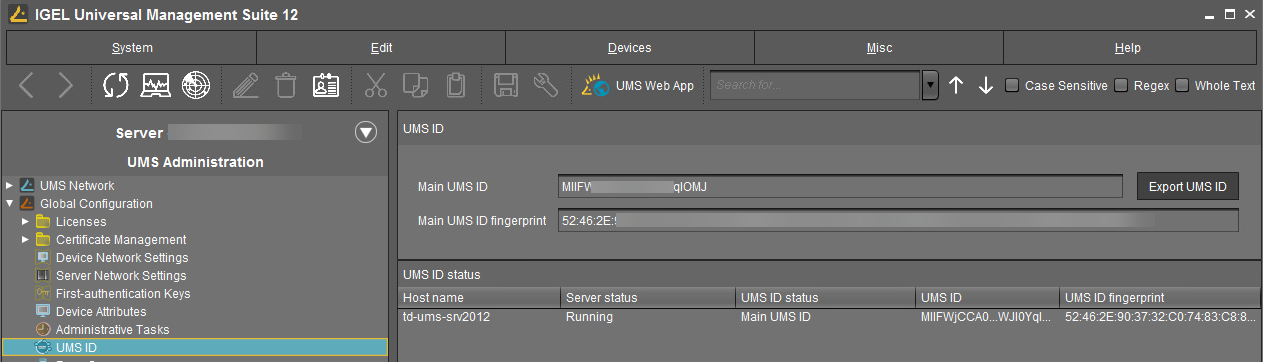
The UMS ID allows for using fully Automatic License Deployment (ALD), that is, Automatic License Deployment without the need to handle an ALD Token with each purchase. For this purpose, the UMS ID must be registered with the IGEL License Portal. For further information, see Setting up Automatic License Deployment (ALD).
The UMS ID consists of a public/private key pair. The public key is a certificate and can be exported as a .crt file. The registration of the UMS ID is done by uploading the certificate file to the IGEL License Portal.
A UMS ID is not affected or changed when the UMS database is restored from a backup. The UMS ID does not change if any parameters of the UMS installation are changed, for instance, the host name / IP address. Thus, it can be transferred to any other server.
For the backup options of the UMS ID, see UMS ID Backup in the IGEL Administrator or IGEL UMS Administrator Command-Line Interface.
UMS ID
The UMS ID is generated upon each UMS Server installation. Therefore, if you have a High Availability or Distributed UMS (see IGEL UMS Installation) environment, each of the servers has its own UMS ID, i.e. Local UMS ID. For the communication of all UMS Servers with the ILP and IGEL Cloud Services, a Main UMS ID is used. Therefore, the Main UMS ID must be synchronized between all servers, see UMS ID status below.
Main UMS ID
The UMS ID used for communication with the ILP and IGEL Cloud Services. The first and last 10 characters are displayed.
Export UMS ID
Export the UMS ID as a .crt file.
Main UMS ID fingerprint
The SHA-256 fingerprint of the UMS ID.
UMS ID Status
If you are operating a single server, this area shows the status of the UMS ID for your server.
If you are operating a UMS High Availability or Distributed UMS environment, this area lists the UMS ID status for each server of the UMS installation. Each server gets the UMS ID on startup or restart.
Host name
Name of the host server as shown under UMS Administration > UMS Network > Server.
Server status
Status of the server, e.g. "Running"
Possible values:
'Running'
'Not running'
UMS ID status: Indicates whether the server has the current main UMS ID or not. If it has the main UMS ID, the field reads "Main UMS ID" or "in sync". If not, the server must be restarted to get synchronized.
Possible values:
'Main UMS ID'
'In sync'
'Not in sync, please restart server'
If the restart was unhelpful, the UMS ID has to be synchronized manually, see How to Manually Synchronize the UMS ID.
UMS ID
The UMS ID currently used on the server. The first and last 10 characters are displayed.
UMS ID fingerprint
The SHA-256 fingerprint of the UMS ID.
