How to Log In to the IGEL UMS Web App
The following article describes how you can open the IGEL Universal Management Suite (UMS) Web App and which credentials you can use to log in. For a short overview of the UMS Web App, see IGEL UMS Web App.
How to Access the IGEL UMS Web App
To open the IGEL UMS Web App:
→ In the web browser, open the URL https://<server>:8443/webapp/#/login.
"8443" is the default GUI server port, see "GUI server port" under Settings - Change Server Settings in the IGEL UMS Administrator. For detailed information on the UMS ports, see IGEL UMS Communication Ports.
If you have changed the GUI server port, adjust the URL accordingly.
OR
→ In the symbol bar of the UMS Console, click the icon:
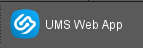
Login Data for the IGEL UMS Web App
To log in to the IGEL UMS Web App, you can use:
The credentials of the UMS superuser, which can be changed in the UMS Administrator > Datasource > UMS superuser. See Changing the UMS Superuser.
The additionally created administrator account, which can be added in the UMS Console > System > Administrator accounts. See How to Create Administrator Accounts in the IGEL UMS.
The login data of the database user are not accepted for the UMS Web App.
For users imported via LDAP enter the Username in the <username>@<domain> format. For example: username@domainname.com
UMS Web App implements login brute-force protection:
After several failed login attempts, the user account will be temporarily blocked. This includes also accounts that do not exist.
To prevent probing, dynamic login delay (milliseconds) is implemented. This is required since the response time could be an indicator of the (non-)existence of an account.
