The IGEL UMS Administrator
The IGEL UMS Administrator application is only available on a UMS Server as it enables you to change the communication between the services directly. You can edit basic settings such as the ports to be used or the data sources to be connected. These functions are not available in the administration area of the UMS Console.
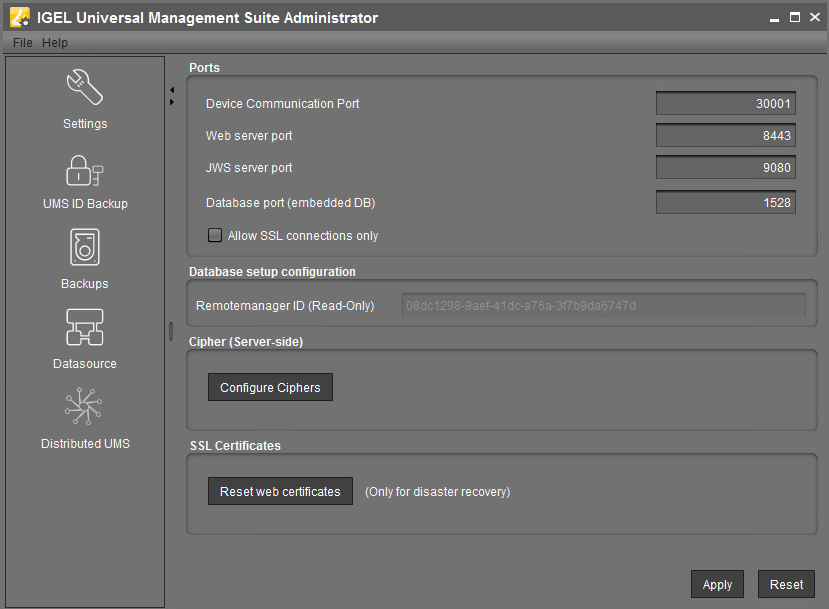
If the UMS Administrator cannot be launched under Linux via a menu or desktop link, you can launch the application on the command line with the following command: /[IGEL installation directory]/RMAdmin.sh (when the default installation directory is used: /opt/IGEL/RemoteManager/RMAdmin.sh)
It is NOT recommended to execute RMAdmin.sh with sudo. On Red Hat Enterprise Linux 8, RMAdmin.sh can be executed only without sudo.
The default path to the UMS Administrator under Windows: C:\Program Files\IGEL\RemoteManager\rmadmin\RMAdmin.exe
You can change the language of the Administrator tool under File > Settings > Language.
The rights for changing the settings depend on whether the user is authorized to change IGEL UMS files on the server system. When using the IGEL UMS Administrator, you should therefore use the same user account as you did when you installed the UMS.
