Logging in the IGEL UMS
In this area, you can specify the logging behavior of the IGEL Universal Management Suite (UMS) for messages and events as well as activate performance logging.
UMS Web App
Log messages for actions done in the UMS Web App are displayed only in the UMS Web App. For details on logging in the UMS Web App, see Logging in the IGEL UMS Web App.
Menu path: UMS Administration > Global Configuration > Logging
Log Message Settings
Enable logging
☑ UMS user actions will be logged.
☐ UMS user actions will not be logged.
Logs can be viewed via:
1) Menu Bar > System > Logging > Log Messages
2) Context menu of an object in the structure tree > (Logging) > Logging: Messages
The following options are available if Enable logging is activated:
Log administrator data
☑ The name of the administrator who started the action will be logged.
☐ The name will not be logged.
Log level
Message body and details: The log tells you what action was performed on which object. Further information regarding the object is also saved.
Message body only: The log tells you what action was performed on which object.
Log level configuration: Enables or disables logging for individual start commands. Examples: Create profile, Delete view.
Log Event Settings
Activate event logging
☑ Actions initiated by a device will be logged.
☐ Actions initiated by a device will not be logged.
Logs can be viewed via:
1) Menu Bar > System > Logging > Event Messages
2) Context menu of an object in the structure tree > (Logging) > Logging: Event Messages
The following option is available if Activate event logging is enabled:
Log level configuration: Enables or disables logging for individual start commands. Examples: Authenticate user, Shut down device.
Administrative Task Notification
If you have not set an administrative task "Delete Logging Data as an Administrative Task in the IGEL UMS", after the start of the UMS Console, the following notification pop-up will be shown:
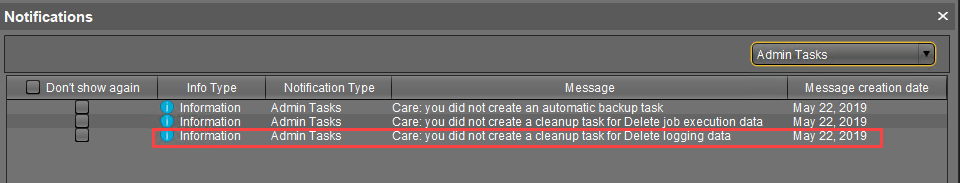
Only users with read permission for administrative tasks can see this notification. You can set the rights under Edit > Access control.
You can manage the display settings under Misc > Settings > Notifications.
You can find the notifications under Help > Notifications.
Security Log Settings
Activate security logging
☑ Security relevant events of the ICG, UMS and IMI are logged in files, that can be picked up by a configured log collector (for example, Graylog). For more information, see Remote Security Logging in IGEL.
☐ Security relevant events of the ICG, UMS and IMI are not logged. (Default)
The feature logs personally identifiable information of UMS administrators, such as usernames and IP addresses. Ensure that the use of the feature is in accordance with the applicable data protection regulations before enabling it.
Performance Log Settings
Activate performance logging
☑ The monitoring of the UMS Server and, if available, the UMS Load Balancer is started. The monitoring provides statistical data and information on the methods called internally and their parameters, e.g. number of calls, total time execution, etc. The collected data are to be analyzed by IGEL Support.
For the proper data collection: wait for 3 minutes after enabling the performance logging and then you can either perform normal operations or start the actions you want to monitor. After stopping the monitoring, wait for 5 minutes to allow the system to collect all data.
Always consult IGEL Support before activating performance logging. The collected data can be sent to IGEL Support via UMS Console > Help > Save support information.
☐ The monitoring is disabled. (Default)
In the case of High Availability installation: when you deactivate performance logging, check that a semaphore file [Installation directory]/umsbroker/etc/conf/statistics.lck, which is created by the UMS Load Balancer upon monitoring startup, is deleted.
