UMS Features
In the IGEL Universal Management Suite (UMS), you can activate / deactivate such features as recycle bin, template or priority profiles, IGEL Shared Workplace, IGEL Insight Service, etc.
Menu path: UMS Console > UMS Administration > Global Configuration > UMS Feature
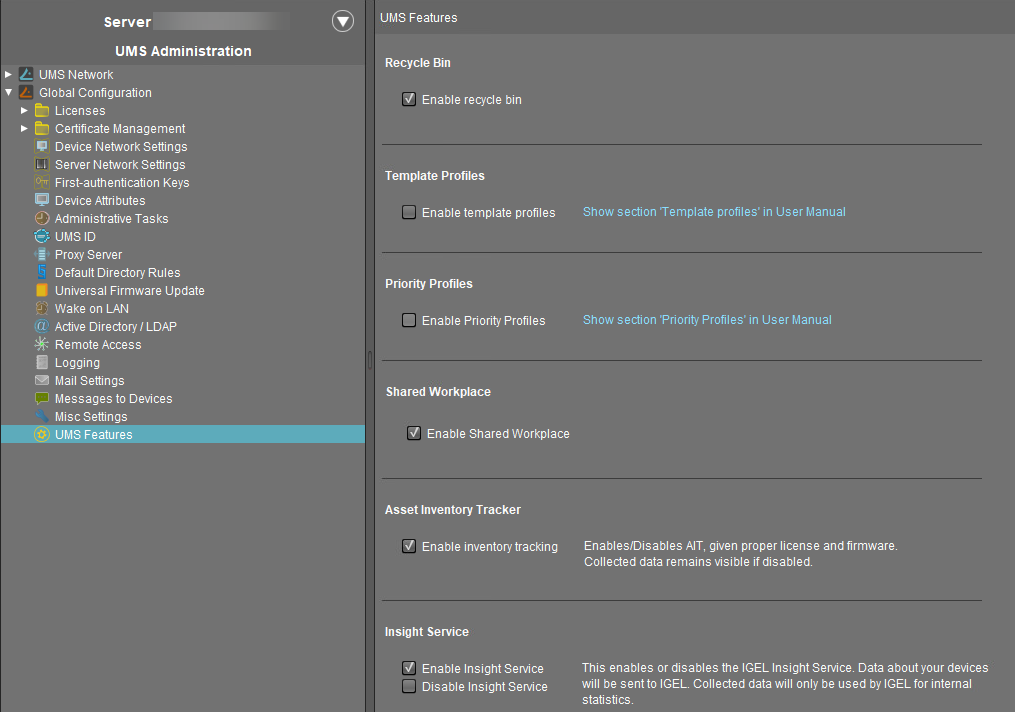
Recycle Bin
Enable recycle bin
☑ The recycle bin is enabled. If an object is deleted in the structure tree, it will be moved to the recycle bin. (Default)
If the recycle bin is disabled, the objects are removed permanently straight away.
See also Recycle Bin - Deleting Objects in the IGEL UMS.
Template Profiles
Enable template profiles
☑ Template profiles are enabled. For information on template profiles, see Template Profiles in the IGEL UMS.
☐ Template profiles are disabled. (Default)
Priority Profiles
Enable priority profiles
☑ Priority profiles are enabled. For information on priority profiles, see Priority Profiles in the IGEL UMS.
☐ Priority profiles are disabled. (Default)
Shared Workplace
Enable Shared Workplace
☑ IGEL Shared Workplace (SWP) is enabled. (Default)
Licensed Feature
This feature requires a valid license from the IGEL Enterprise Management Pack.
If you deactivate Enable Shared Workplace, the structure tree node Shared Workplace Users will be hidden and Shared Workplace users will NOT be able to log in!
Asset Inventory Tracker
Enable inventory tracking
☑ Inventory tracking is enabled. (Default)
Insight Service
Enable Insight Service
☑ Enables IGEL Insight Service if you accept the privacy policy in the dialog opened and click Enable. When you activate the IGEL Insight Service, IGEL collects specific analytical and usage data; see IGEL Insight Service .
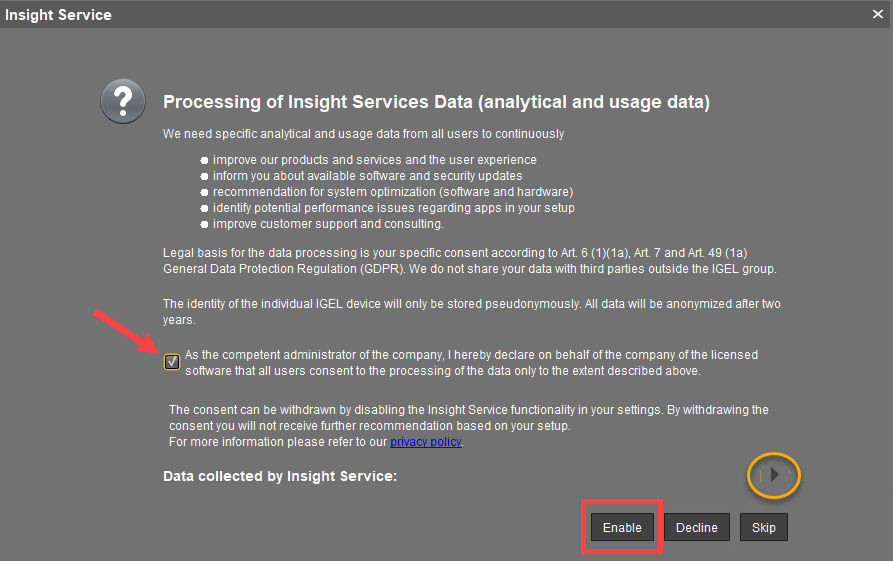
Disable Insight Service
☑ Disables IGEL Insight Service if you click Decline in the dialog opened.
