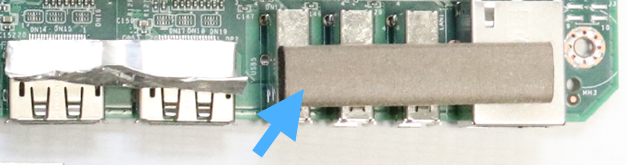Mainboard and Rear Outer Casing
Remove the memory (1).
Plug out the tactile sensor (2), LED (3) and speaker (4) cables.
Loosen the six screws (5) and (6).
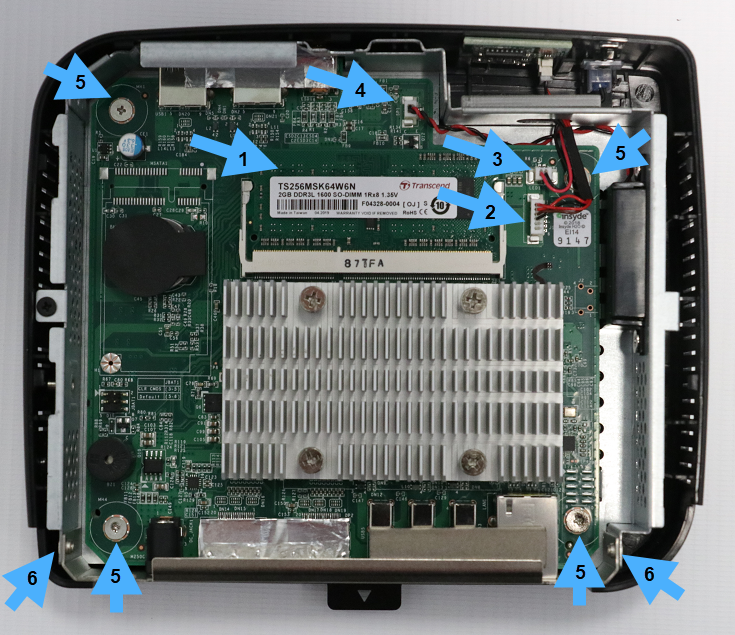
Lift the rear outer casing and remove it together with the mainboard from the chassis.

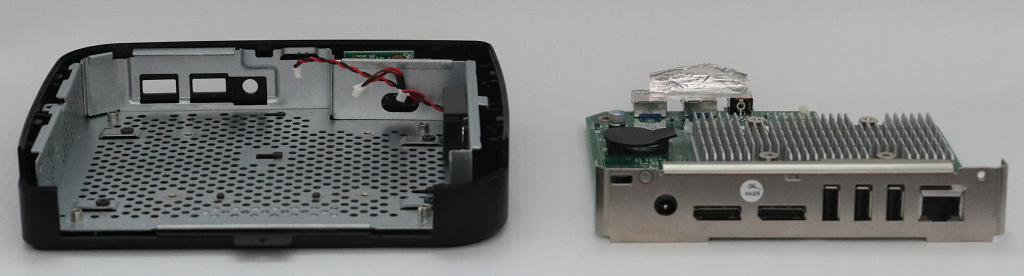
Detach the rear outer casing from the mainboard.

Detach the EMC gasket.