Power Supply Unit
These instructions are intended solely for recycling organizations for disposal purposes only! After opening the power supply unit, it must no longer be used.

| WARNING
|
To open the power supply unit, tap the seal on the side of the plastic outer cover with a hammer.
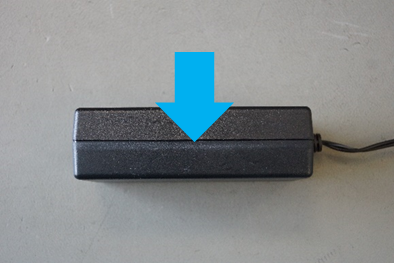
Once the power supply unit is open, the electrolyte capacitor is accessible.

To remove the PCB from the housing, drive a slotted screwdriver between the PCB and the housing. Pry the PCB out.


Press down the side cover (1) of the inner shell.
Release two metal legs (2) on the capacitor with pliers.
Remove the capacitor using flat pliers.
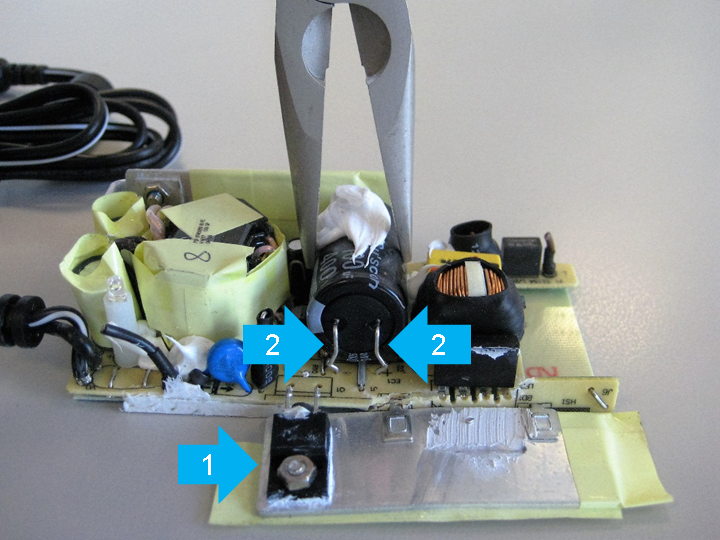
Discard the plastic housing, the capacitor, and the board separately and in an environmentally friendly way.
