Searching for a Specific Hardware Status
There are two ways of searching for particular hardware in the database. These are shown below:
→ Enter the product name in the search field:
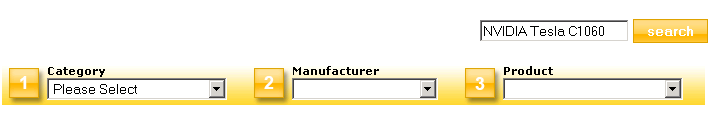
→ Select a combination of the product category, the manufacturer and/or the product name:
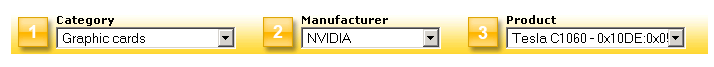
To distinguish various hardware versions, the vendor id and device id are listed with the device name.
If your result is a list of several products, you may sort them according to the colors of their status:
→ Select a status under Limit results to status.
Traffic Light System
We use the traffic light system to easily visualize the test status of the hardware:
 | The hardware was tested by us in our QA, we support the device and keep the drivers up-to-date. |
 | We were not able to test it by ourselves. A partner or customer tested it successfully. |
 | We or a partner/customer tested the device and it did not work. |
 | Neither we nor a third-party have tested the device so far. |
