Menu path: Setup > Network > VPN > genucard
The genucard VPN hardware offers a choice of pre-configured Internet and VPN connections.
The Connections window opens as soon as the genucard session is launched.
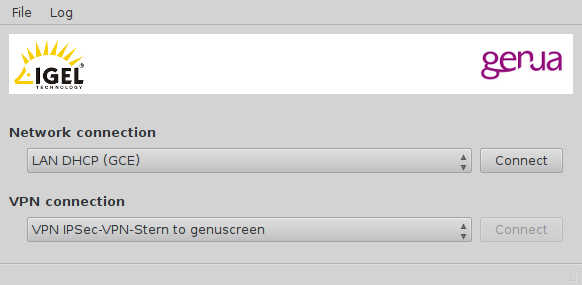
- File:
- WiFi: Opens the WiFi dialog which allows you to configure the genucard's wireless access.
- Log: Allows you to view the log
- Network connection: Select one of the network connections pre-configured on the genucard, for example LAN or WLAN.
- VPN connection: Select one of the VPN connections pre-configured on the genucard.
_____