Menu path: Setup > System > Firmware Customization > Custom Partition > Partition
The custom partition is disabled by default.
 Click on System > Firmware Costumization> Custom Partition, in the setup to enable the custom partition in the IGEL setup for the thin client (or with the IGEL Universal Management Suite) via the setup path.
Click on System > Firmware Costumization> Custom Partition, in the setup to enable the custom partition in the IGEL setup for the thin client (or with the IGEL Universal Management Suite) via the setup path.
The size of the partition is shown in the form of a numerical value (bytes) followed by a multiplier.
Sensible figures are for example 100 K (for 100 KiB = 100 * 1024 bytes) or 100 M (for 100 MiB = 100 * 1024 * 1024 bytes).
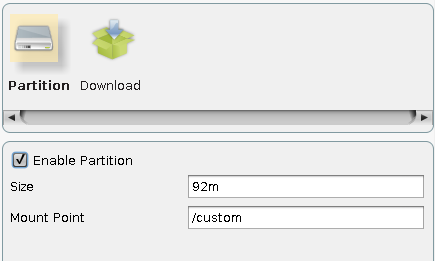
The size of the partition should be set to at least 100 KiB. However, no more than 300 MiB should be reserved for the custom partition (based on the 1 GB standard CF used in IGEL Linux thin clients). This is because subsequent firmware updates may require more storage space than the current version.
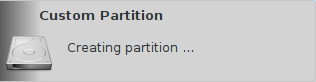
 Click Apply or OK in order to confirm your settings.
Click Apply or OK in order to confirm your settings.
The partition will be created and mounted at the specified location.
A status window provides information on the process and gives details of any errors when creating the partition. If for example there is insufficient space on the storage medium, it will not be possible to create the partition.
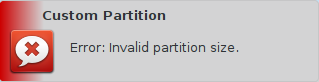
If you attempt to change the size of a previously created custom partition, you may find that you are unable to do so if a process is still accessing the partition, e.g. if its content is still being shown in the terminal window.