Menu path: Setup > Sessions > RDP > RDP Global > Gateway
Via Microsoft Remote Desktop Gateway, you can access remote Windows systems.
The gateway translates between the internal Remote Desktop Protocol RDP and the external HTTPS connection.
Access to the Remote Desktop environment is provided via the browser. The browser establishes a secure connection to the gateway. From here, the connection query is forwarded to the target system. In the process, pre-defined Connection Access Policies and Resource Access Policies (CAP and RAP) for access control are evaluated.
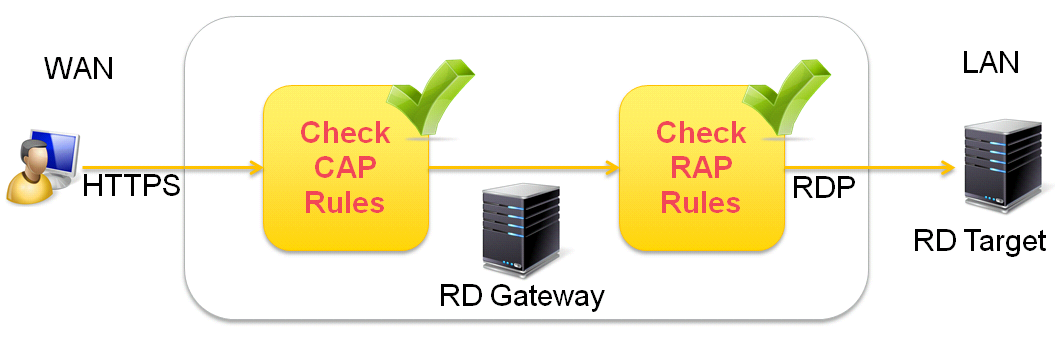
To set up the RD Gateway, proceed as follows:
- Enable Gateway Support under Sessions > RDP > RDP Global > Gateway.
- Record the access data. Smartcard is not supported
RD Gateway requires Microsoft Windows Server 2008R2 or Server 2012 with various restrictions for each server version.
The following Windows Server editions can preferably be used as gateway servers:
- Server 2008R2 Standard (limited to 250 RD Gateway connections)
- Server 2008R2 Enterprise
- Server 2008R2 Datacenter
- Server 2012 Standard
- Server 2012 Datacenter
- Server 2012 Essential (restricted to the RD Gateway role)
- Server 2012R2 Standard
- Server 2012R2 Essential (restricted to the RD Gateway role)
RD Gateway is not supported in the IGEL RDP Legacy Mode.