Troubleshooting: Poor Performance with Black Blocks and Stripes in Citrix Sessions
Symptom
In the Citrix session, you sometimes experience a problem with black blocks, frames, or stripes.
Problem
Poor performance is often connected with the delayed or slow refreshing of the screen content.
Solution
->In the IGEL Setup or the configuration dialog in the UMS, activate one of the following parameters or all of them under Sessions > Citrix > Citrix Global > Options:
Use server redraw
Backing store
Deferred screen update mode
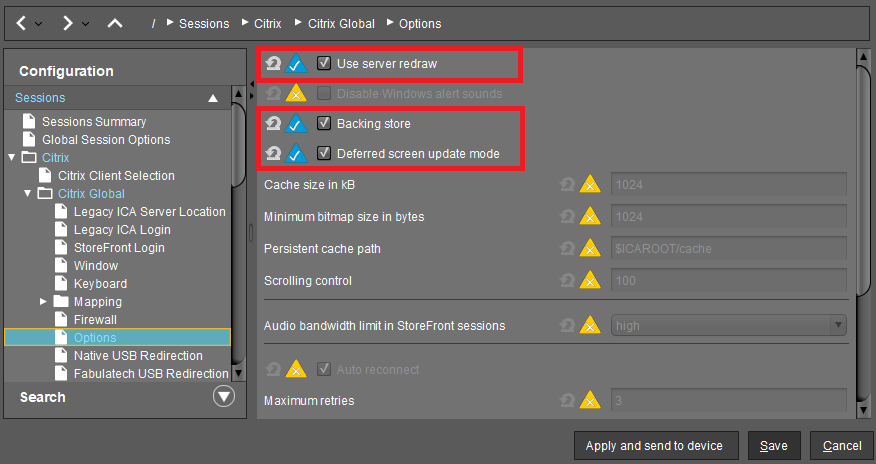
See also Options for an IGEL OS Citrix Session in the manual chapter for Citrix.
If this doesn't work, see also Black Box Next to the Mouse Cursor.
