How to Configure the Imprivata EAM Admin Console for ProveID Web API Access
This is a required step to work with IGEL OS endpoints.
Open the Imprivata EAM Admin Console.
Log in as an administrator.
On the upper-right corner of the console, click the gear icon > API Access.
In the section ProveID - API Access and Security, select Allow full API access via ProveID Web API and ProveID Embedded.
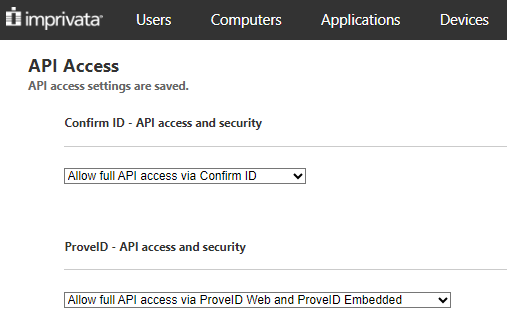
Restricted API Access is not currently supported
Select the check box IGEL OS.
Click Save.
