Proximity Card Allow List - Self Enrollment
If you want to use the IGEL Agent for Imprivata, Enforce self-enroll setting must be disabled.
Go to Devices > Proximity cards.
Disable Enforce self-enroll setting.
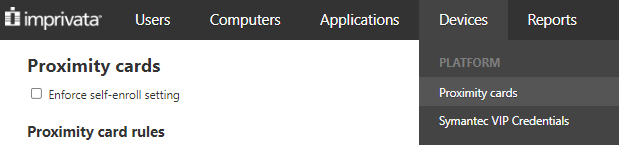
When you enable the proximity card allow list, you control what specific proximity cards users can self-enroll.
See Imprivata KB article 23313 for an explanation of this setting.
With this option selected, users can only self-enroll a proximity card when all of the following criteria are fulfilled:
The card is listed on the proximity cards page
The assignment status is set to Available
A checkmark appears in the column Allow Self-enrollment
If a user attempts to enroll a proximity card that does not appear on the allow list, an error message appears.
