Configuring the OSCW Installer in Buddy Mode
When buddy update is used, one or more machines convert to IGEL OS first and then serve as buddy update servers.
The configuration comprises the following steps:
Setting Up the Buddy Update Servers
Convert the machines that are to be used as buddy update servers as described under Configuring the OSCW Installer in Normal Mode and Starting the Conversion.
Configure the converted machines as buddy update servers as described under Configuring the Buddy Update Server, "Basic Configuration".
Creating a Profile for the Buddy Update Clients
In the structure tree of the UMS Console, go to Profiles and open New Profile in the context menu.
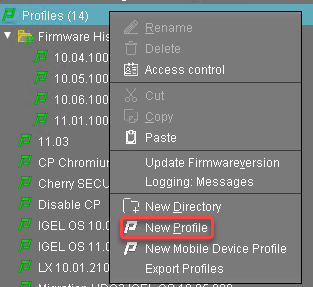
In the New Profile dialog, change the settings as follows:
Profile Name: A name for the profile, e. g. "IGEL OS Creator for Windows - target machines"
Based on: Select "IGEL Unified Management Agent 1.xx.xxx", e. g. "IGEL Unified Management Agent 1.01.100".
Click Ok.
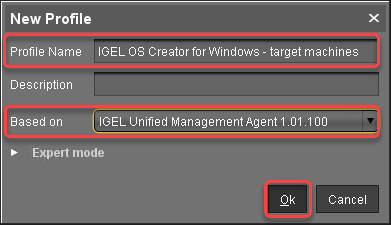
The configuration dialog opens.Click Firmware.
You are taken to System > OSC > Firmware where you can set all relevant parameters.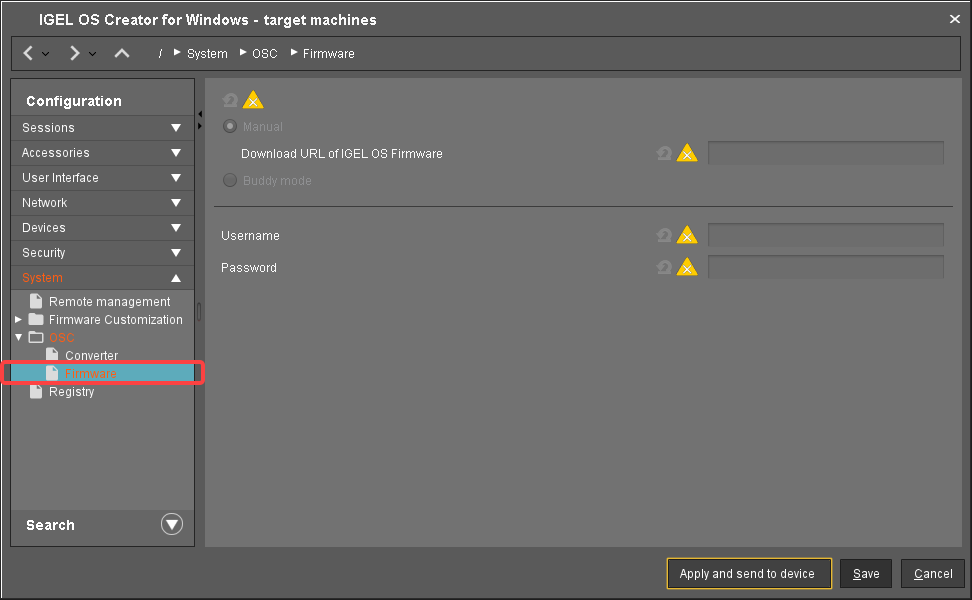
Change the settings as follows (click the
 icon to enable the configuration; the icon will change to
icon to enable the configuration; the icon will change to  ):
):Select Buddy mode.
Username: Username that is configured on the buddy update servers.
Password: Common password associated with the Username.
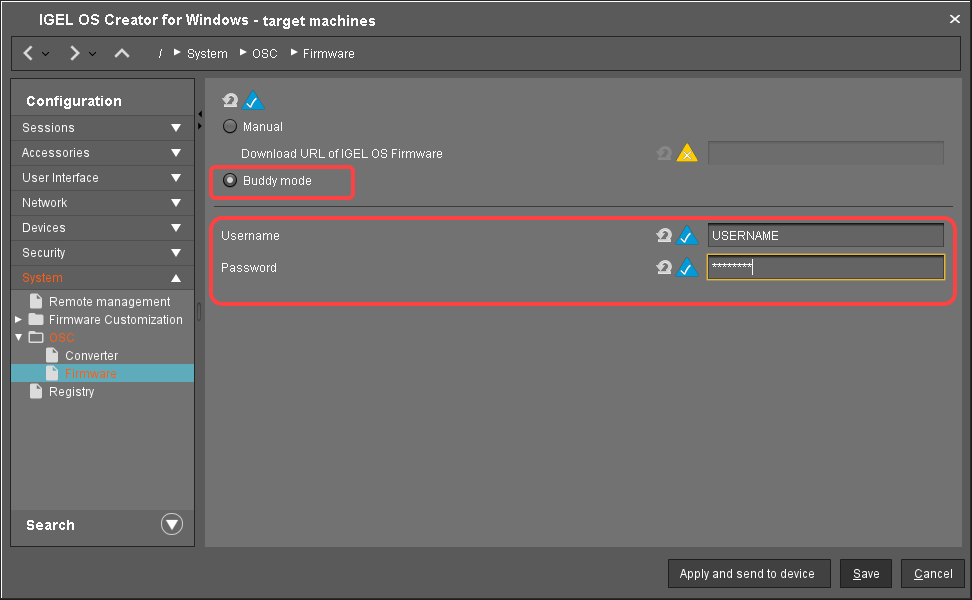
Click Save.
Assigning the Profile to the Buddy Update Clients
Select the directory that contains your target machines and in the Assigned objects area, click
 .
.In the Assign objects dialog, select the profile you have created beforehand, click
 to assign it and then click Ok.
to assign it and then click Ok.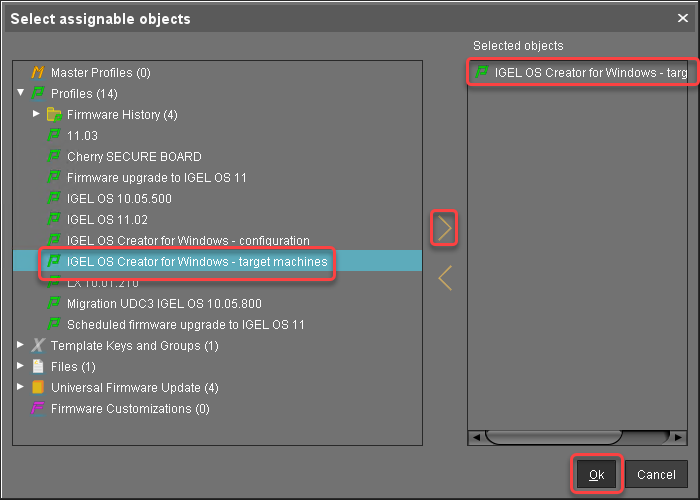
In the Update time dialog, select Now and click Ok.
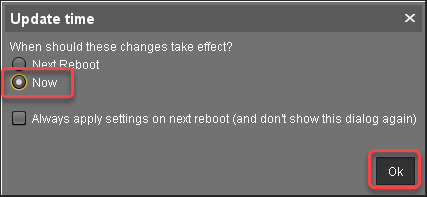
Confirm the Information dialog.
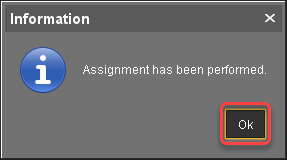
The target machines download the firmware files. This may take a few minutes.
Check List
![]() The conversion profile is assigned to all target machines.
The conversion profile is assigned to all target machines.
![]() All target machines have found a buddy update server, which is indicated by the Firmware Description "IGEL OSC Ready for Conversion".
All target machines have found a buddy update server, which is indicated by the Firmware Description "IGEL OSC Ready for Conversion".
