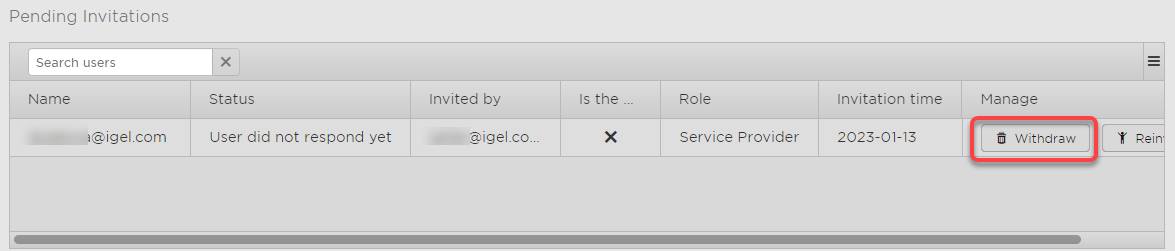How to Withdraw an Invitation in the ILP
If you are not logged in to the IGEL License Portal (ILP), login at https://activation.igel.com.
If the dashboard for the desired company is shown, continue with the next step. Otherwise, follow the instructions under How to Select the Company in the ILP .
In the account menu, select Manage Company.
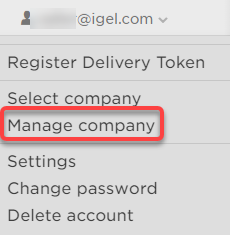
The screen Manage Company is shown.
Pending invitations are displayed under Pending Invitations.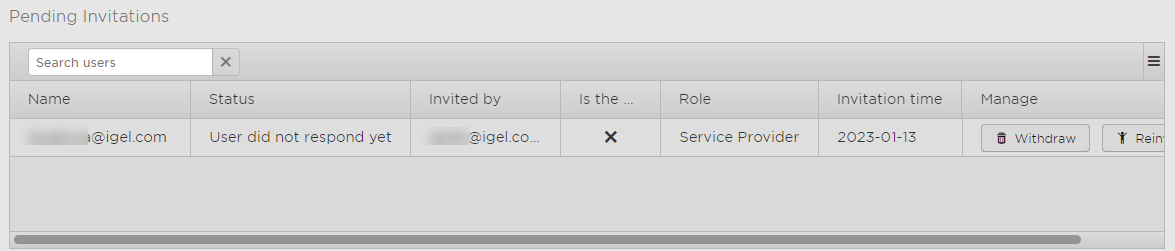
Click Withdraw in the appropriate line.