Views - Filtering for Devices in the IGEL UMS
A view is a selection of devices according to definable criteria which are logically linked one after another. You can generate views, edit or delete views and export results of a view in various formats (e.g. XML). This tree structure can also contain sub-directories for arranging views.
You can use a view to define a scheduled job for a specific selection of devices, e.g. a firmware update. For more on jobs, see Jobs - Sending Automated Commands to Devices in the IGEL UMS.
Configure the Displayed Information
In views, device information is displayed in a table format. To specify which columns are shown in the view, proceed as follows:
Click on the selection button in the top right-hand corner of the window.
The Choose visible columns dialog will open.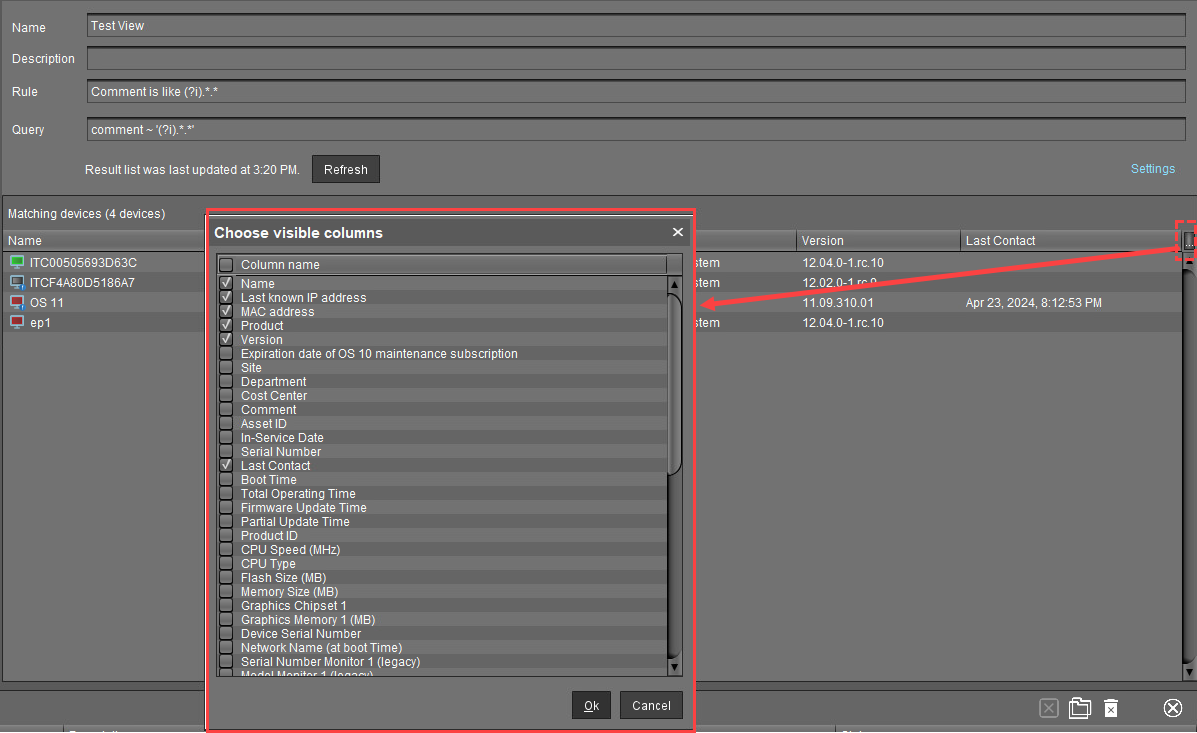
Select the columns that are to be displayed.
