UMS Licenses
In this area, you are given an overview of the availability and status of the IGEL Universal Management Suite (UMS) licenses.
Menu path: UMS Administration > Global Configuration > Licenses > UMS Licenses
UMS License State
At the top, you can see the state of the UMS License. For example, if the license is active, you can see a green check mark. When the license is about to expire, you can see the remaining days till expiration.
Starting from version 12.07.100, the UMS needs to have a UMS License. The License level defines the accessible feature set of the UMS. The license level is shown here (for example, IGEL Enterprise UMS).
For more information, see IGEL Software Licenses for IGEL OS and IGEL UMS .
Registered Licenses
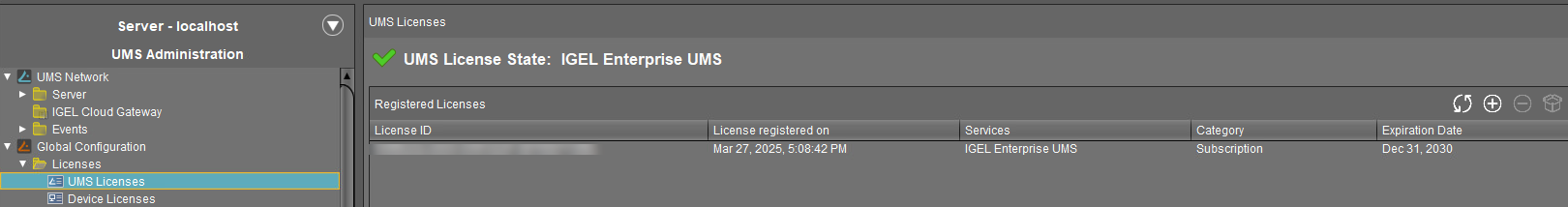
In the columns of the table view, you can see:
License ID: Identification number of the license
License registered on: Point in time when the license was registered in the UMS
Services: Licensed service, e.g. IGEL Enterprise UMS
Category: Shows whether a license is an evaluation license or a license included in a subscription
Expiration Date: End date of the license period
Action Buttons
 | Retrieve UMS License from License Portal Functions as Retrieve UMS License from license portal described in https://kb.igel.com/en/universal-management-suite/current/settings-change-server-settings-in-the-igel-ums-ad . |
 | Add license file Functions as Activate new UMS license described in https://kb.igel.com/en/universal-management-suite/current/settings-change-server-settings-in-the-igel-ums-ad . |
 | Delete license |
 | Show content of the license file |
