How to Unassign a Product Pack from the UMS ID in the ILP
You can unassign, i.e. remove a Product Pack from a UMS ID. When a Product Pack is unassigned, the number of activated licenses will be retained.
To unassign a Product Pack from a UMS ID:
If you are not already on the UMS ID page, select UMS ID. Otherwise, go to step 2.
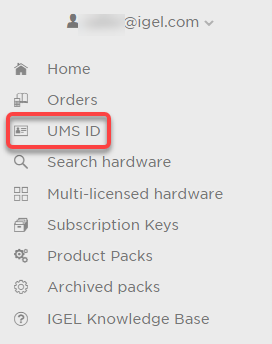
On the UMS ID page, your registered UMS IDs are shown.In the appropriate UMS ID symbol, click
 .
.
Select the Product Packs which you want to remove from this UMS ID and click OK.
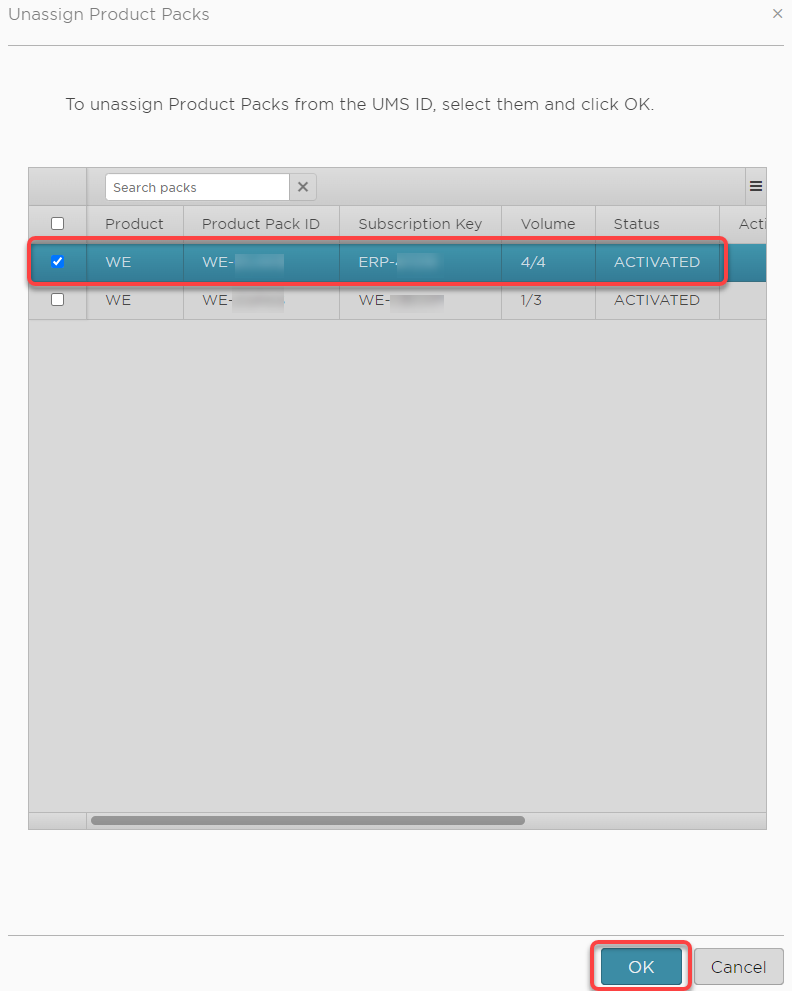
The Product Packs are removed from the UMS ID.
To review the licenses that are available to the UMS, go to UMS Administration > Global Configuration > Licenses > Deployment and click .
.
