Taskbar Background in IGEL OS 12
This article shows how to configure the background style of the taskbar in IGEL OS.
Menu path: User Interface > Desktop > Taskbar Background
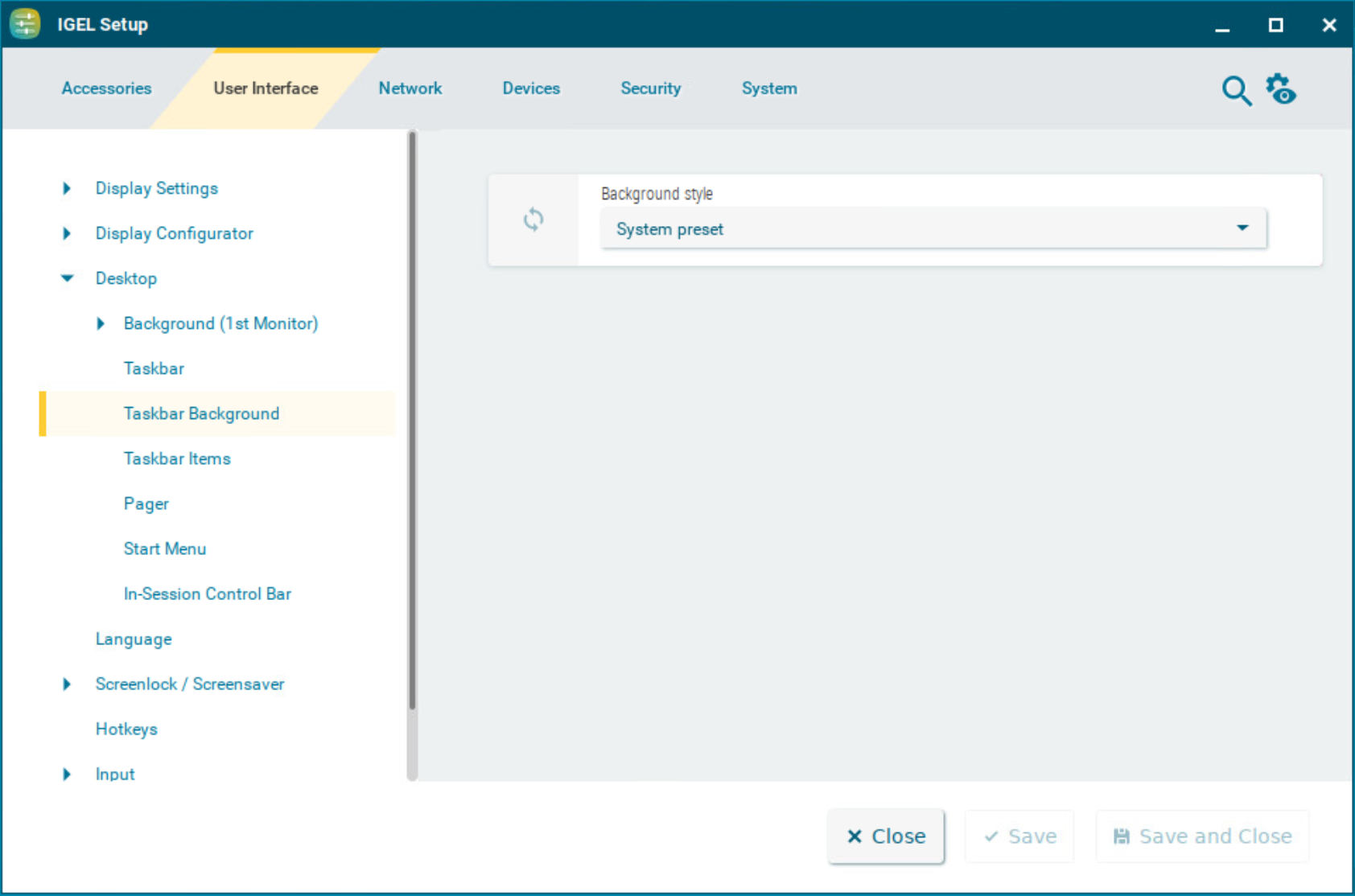
Background style
Possible values:
System preset (Default)
Solid color
Color gradient
Background image
Further settings depending on the style selection:
Taskbar color
The color for the taskbar. Click the color preview square to open the color selector.
2nd taskbar color
The 2nd color for the taskbar if you want to create gradient colors. Click the color preview square to open the color selector.
Reverse gradient
☑ The color gradient is reverse.
☐ The color gradient is normal. (Default)
Background image path
Path to the background image
