Installing the OSCW Installer
In this step, we will install the OSCW installer on the target machines. The method depends on how the OSCW installer has been deployed on the target machines.
OSCW Installer Has Been Deployed via SCCM or Group Policy
If you have used SCCM or group policy to deploy the OSCW installer, the installation has been executed silently; continue with Registering the Target Machines to the UMS.
OSCW Installer Has Been Deployed from a File
On the target machine, double-click
setup-igel-osc-for-windows_1.01.100.exeand confirm the Windows UAC (user account control). The OSCW installer is digitally signed by "IGEL Technology GmbH".
The setup wizard opens.Click Next.
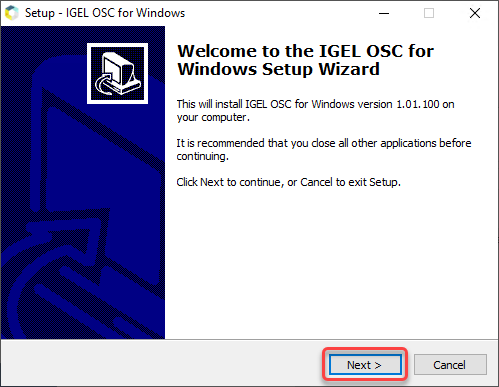
Review the installation folder and click Next.
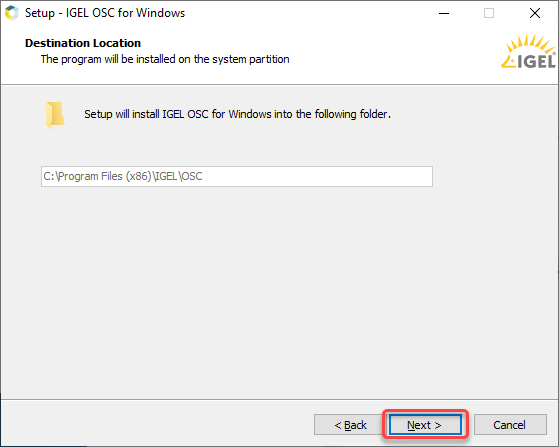
Review the confirmed installation folder and click Install.
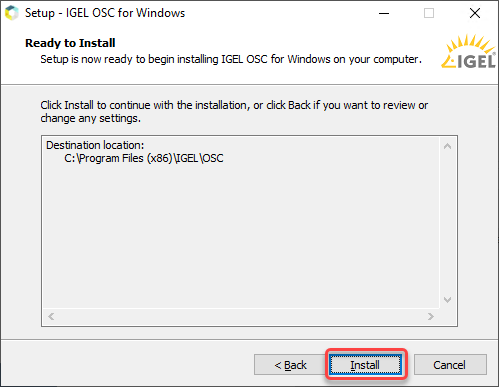
IGEL OSC for Windows is installed on the target machine.The installer window is closed.
Check List
![]() The OSCW installer is installed on each target machine.
The OSCW installer is installed on each target machine.
